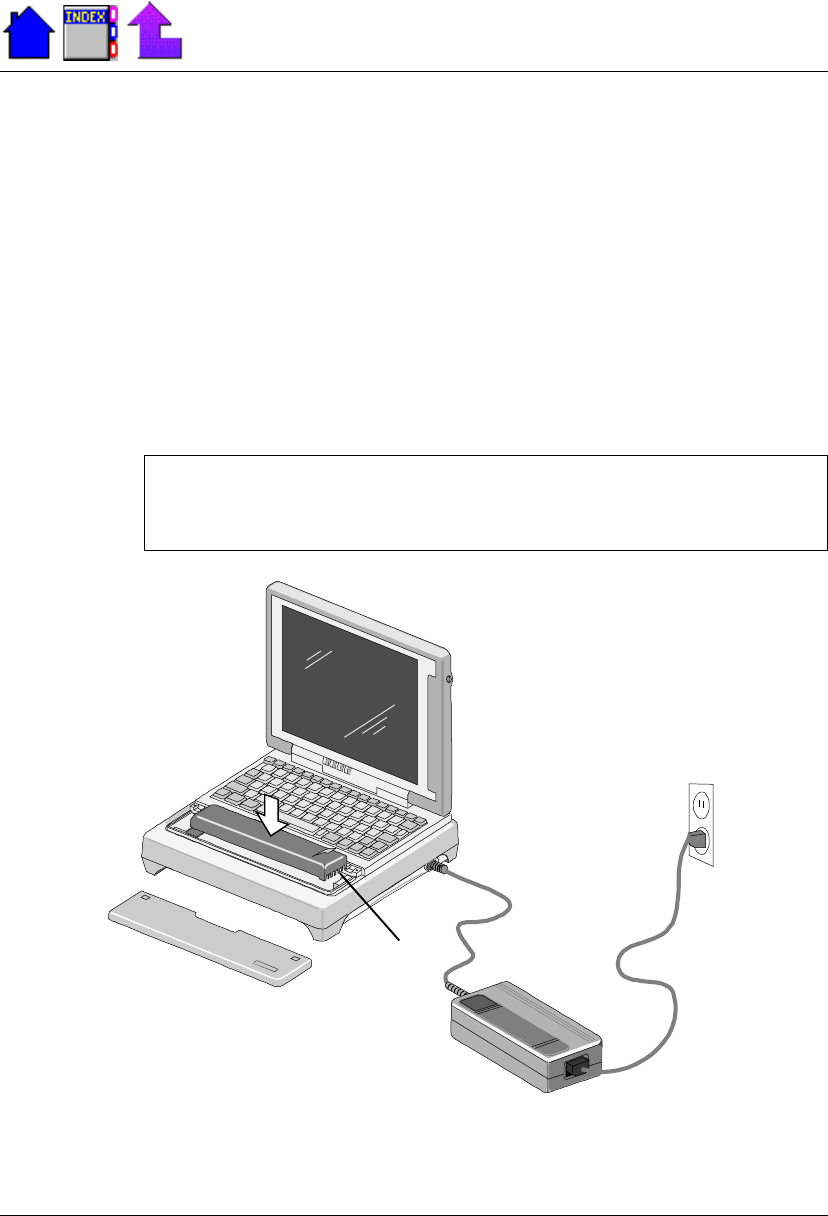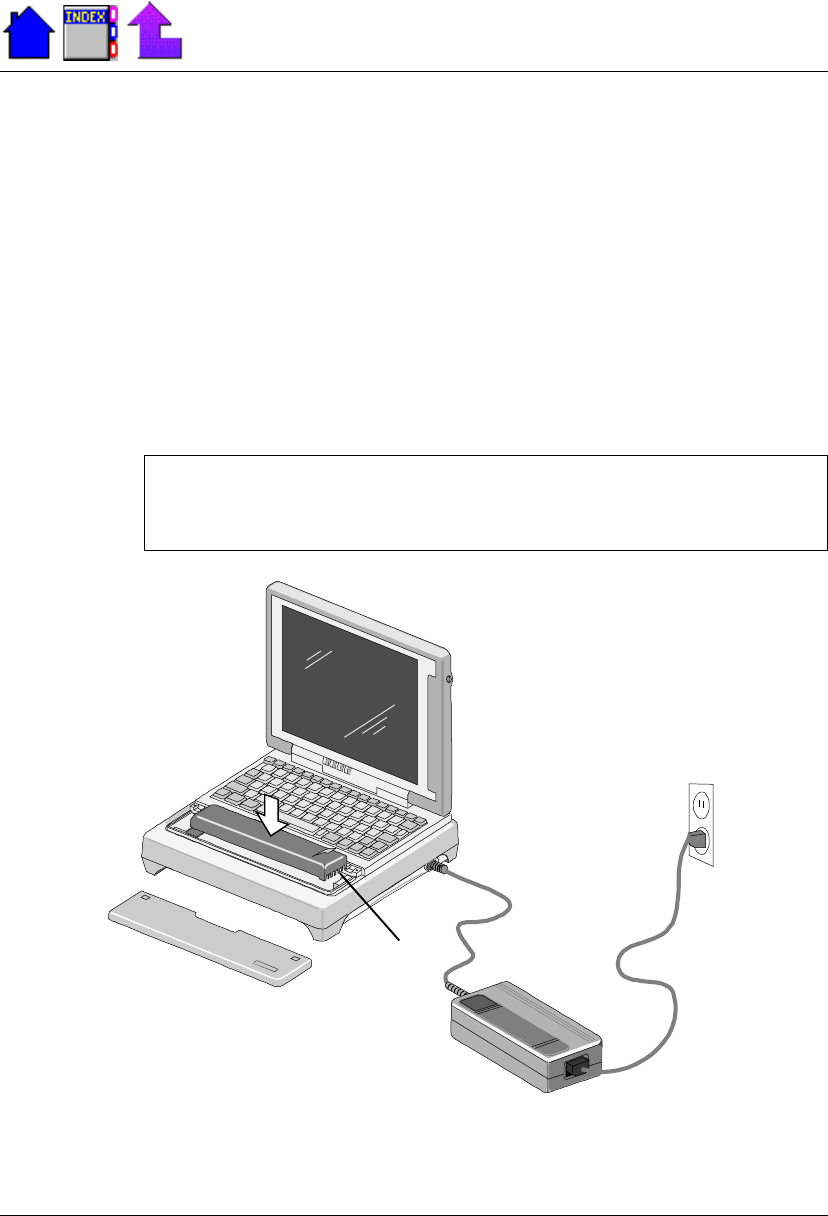
39
Section 3. Getting Started
79-0030-001 11 January 2001
3 Align the battery connectors as shown in the diagram below, and
then place the battery in the computer.
4 Replace the battery door by sliding it toward the keyboard and
latching it into place.
The battery starts charging automatically.
The computers external power light on the indicator panel blinks while
the battery is charging; it stops blinking and remains on when the
battery has completed charging. At moderate temperatures,
approximately 21°C (70°F), the battery will be fully charged in three to
four hours. In extremely hot or cold temperatures, it may take up to 16
hours to charge the battery.
Note Keep the display tilted open while the battery is charging to
help prevent the battery from overheating.
Connectors