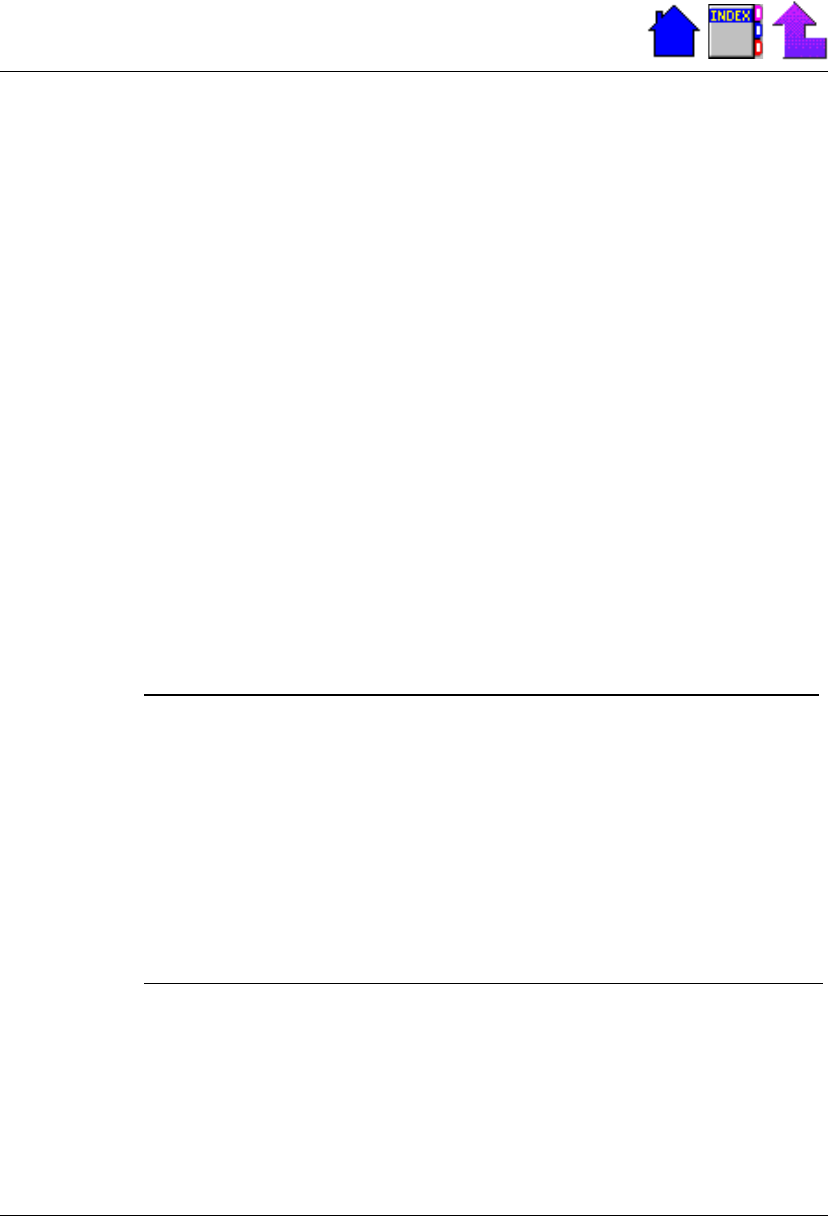
30
X-C 6250 Pro (300) NT Users Manual
79-0030-001 11 January 2001
FN+F3 Brighten the display backlight (on 10.4-inch color
only available when MaxBright is off)
FN+F4 Lighten the display contrast (not available on the
10.4-inch color display)
FN+F5 Darken the display contrast (not available on the
10.4-inch color display)
FN+F6 Decrease the volume
FN+F7 Increase the volume
FN+NUM LK (FN+F12) Toggle NUM LOCK on and off (In NUM
LOCK mode, the blue keys on the keyboard
emulate a numeric keypad.)
FN+INSERT Toggle Insert mode on and off
FN+END Activate the End key. The function of the End key
is defined by the application being used.
FN+HOME Activate the Home key. The function of the home
key is defined by the application with which you
are working.
Press To do this
FN+PGDN Activate the Page Down key. This key is defined by
the application being used. It usually causes the
next screen or window to appear.
FN+PGUP Activate the Page Up key. This key is defined by
the application you use. It usually causes the
previous screen or window to appear.
Function Keys
Key Description
F1 - F12 The Function keys are located at the top row of the
keyboard. How you use function keys F1 through F12
depends upon the application that is running.


















