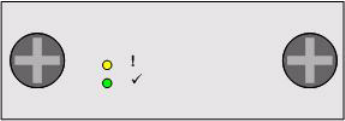
19
• At least one Fabric Controller module must be installed in the Core slot for the chassis to boot.
• When a module is installed in a Core slot, it acts as either the master or standby controller for the
chassis, with all modules in the system being slaves to the master controller.
• The subnet manager runs on the fabric module installed in the Core slot that has arbitrated to be the
master.
• The Core slot module also acts as the switch fabric spine, interconnecting the end-nodes.
Each Core slot is connected to 1 of 2 ports on the Management Interface module.
The pairing of core slot to Management I/O module is as follows:
• The Fabric Interface Module in the Core slot #11 is connected to the Management I/O module in
slot #15 .
• The Fabric Interface Module in the Core slot #12 is connected to the Management I/O module in
slot #16.
Line Interface Modules (LIM)
Refer to “Installing a LIM Module” on page 48 for installation instructions.
The Topspin 270/Cisco SFS 7008 has hot-swappable Line Interface Modules (LIMs), which are
installed in the rear of the chassis; this is opposite of the fabric modules (see Figure 1-2 on page 14).
The LIMs provide the physical InfiniBand port interfaces and are 4x over copper. The number of LIMs
in your Topspin 270/Cisco SFS 7008 chassis depends on your particular configuration.
Chassis ID Module
The chassis ID module is hot-swappable, and is located on the rear of the chassis (see Figure 1-2 on
page 14).
Figure 1-6: Chassis ID Module
How the Chassis ID is Used
Upon initial boot-up of the Topspin 270/Cisco SFS 7008, the Chassis ID is read by the system, and the
unique information is populated to the rest of the chassis.
The Chassis ID module contains model and serial number information, and logs certain error
information. Refer to “Vital Product Data Storage” on page 20.
About Replacing a Chassis ID Module
In the event that a Chassis ID module must be replaced, the replacement module will arrive with your
previous serial number and GUID. When a Chassis ID modules is installed, the new Chassis ID is
detected. This allows your chassis to maintain the same identification and GUID.
Rack Alarm
The Rack Alarm (also referred to as the Rack Locator) feature is supported with release 2.3.0 and later.


















