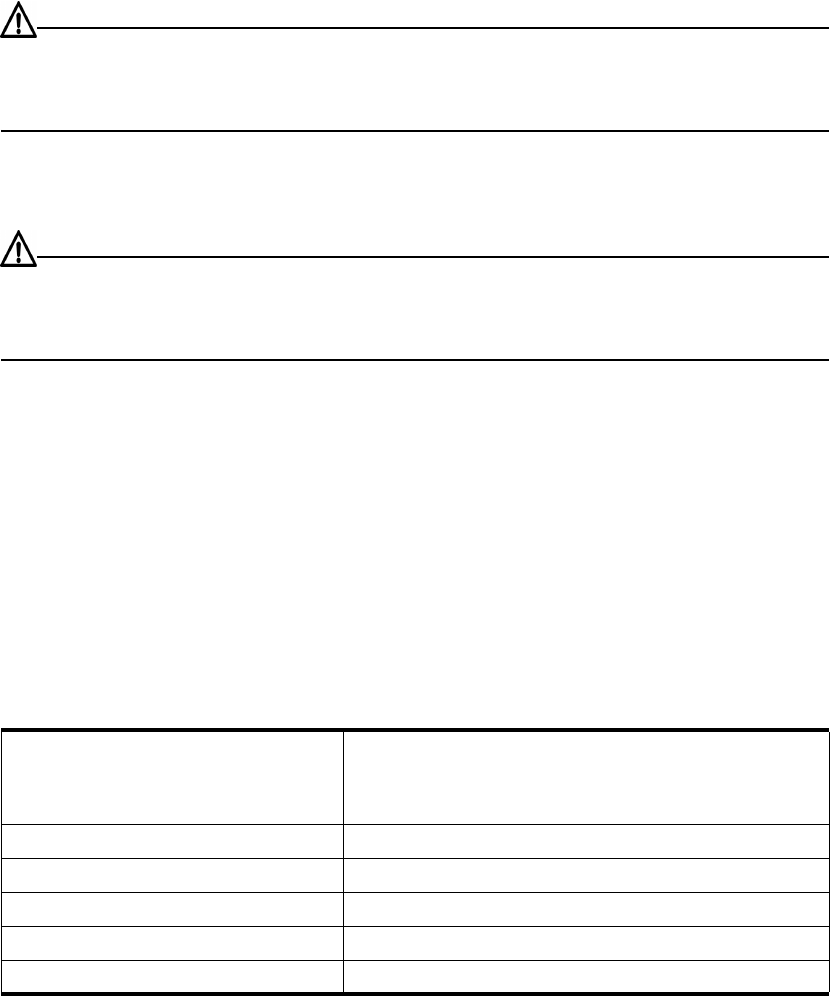
ix
CAUTION: Never place your hand inside an empty card or module bay. You should never have cause
to place a hand anywhere inside the Topspin chassis. Unused card and module bays should always have
a Topspin cover over the bay to ensure proper safety, ventilation, and cooling.
General Cautions
CAUTION: No user is authorized to remove the Topspin system enclosure cover. The internal chassis
contains no user-serviceable components. Removing the enclosure cover voids your warranty. See the
warranty card for further details regarding the servicing of your chassis.
In general
• Do not spill food or liquids on your system components.
• Protect your Topspin system from sudden power-surges and interruptions by using a surge
suppressor, line conditioner, or uninterruptable power supply (UPS).
• Place cables appropriately so that they do not obstruct any egress within the data center and they do
not block any ventilation inlets or outlets.
• Rack mount the Topspin chassis according to the rack manufacturer recommendations.
Contact Information
Table III-1: Customer Contact Information
Address Topspin Communications, Inc.
515 Ellis St.
Mountain View, CA 94043
Telephone, Corporate Headquarters (866) TOPSPIN or (650) 316-3300
Fax (650) 316-3269
Telephone, Technical Support (800) 499-1473
Email, Technical Support support@topspin.com
Web site, Support http://support.topspin.com


















