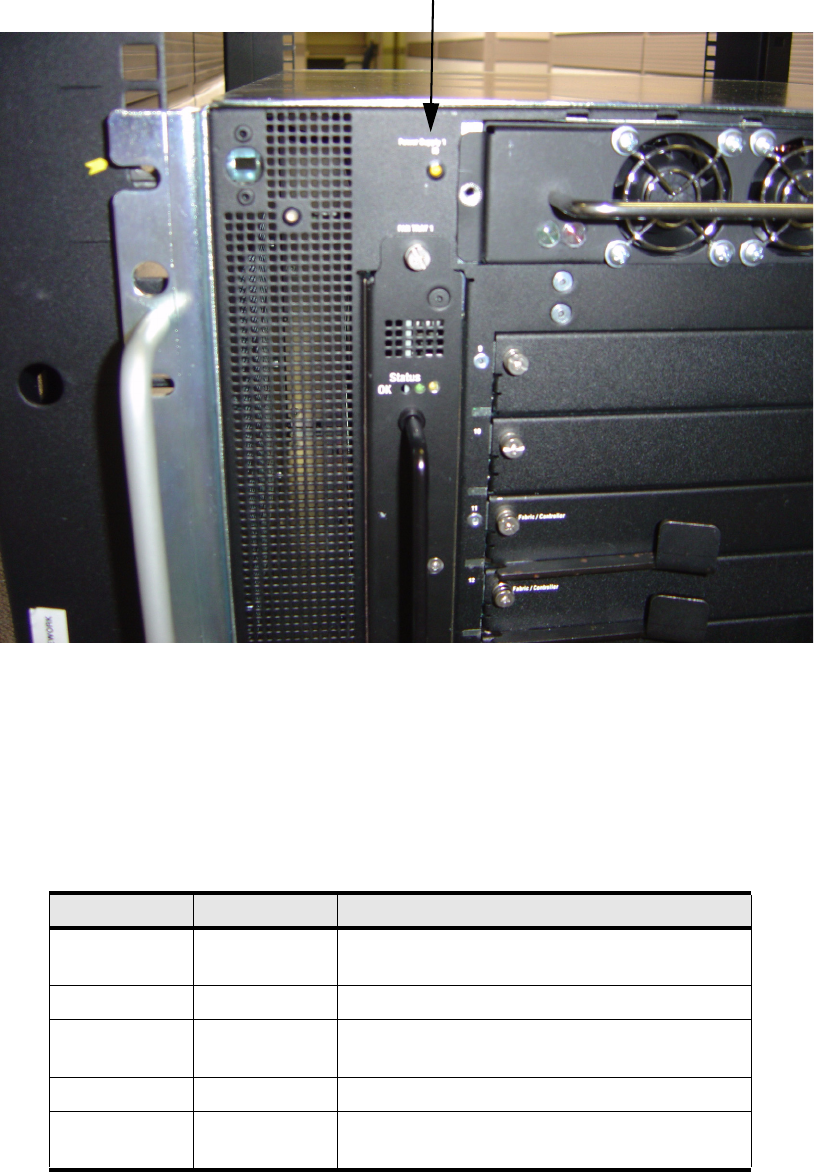
70
In addition, a Power Supply Identify LED is located on the outside of the chassis, next to the
corresponding power supply. This LED allows the user to initiate a command that causes the Identify
LED to blink, which assists in locating a particular Field Replaceable Unit.
Figure 5-3: Power Supply Identify LED
Replicas of the Power Supply LEDs are positioned on the back of the chassis. Refer to “Management
Interface Module LEDs” on page 73.
Interpreting the Power Supply LEDs
Table 5-2: Interpreting the Power Supply LEDs (see Figure 5-2)
Color State Indication
Green and
Yellow
off No power to the power supply, or LED failure.
Green solid on Power Supply running with no detected errors.
Green off No power to the power supply, LED failure, or DC
output failure.
Yellow off Power Supply running with no detected errors.
Yellow solid on Operator intervention required. Failure detected
within the Power Supply.


















