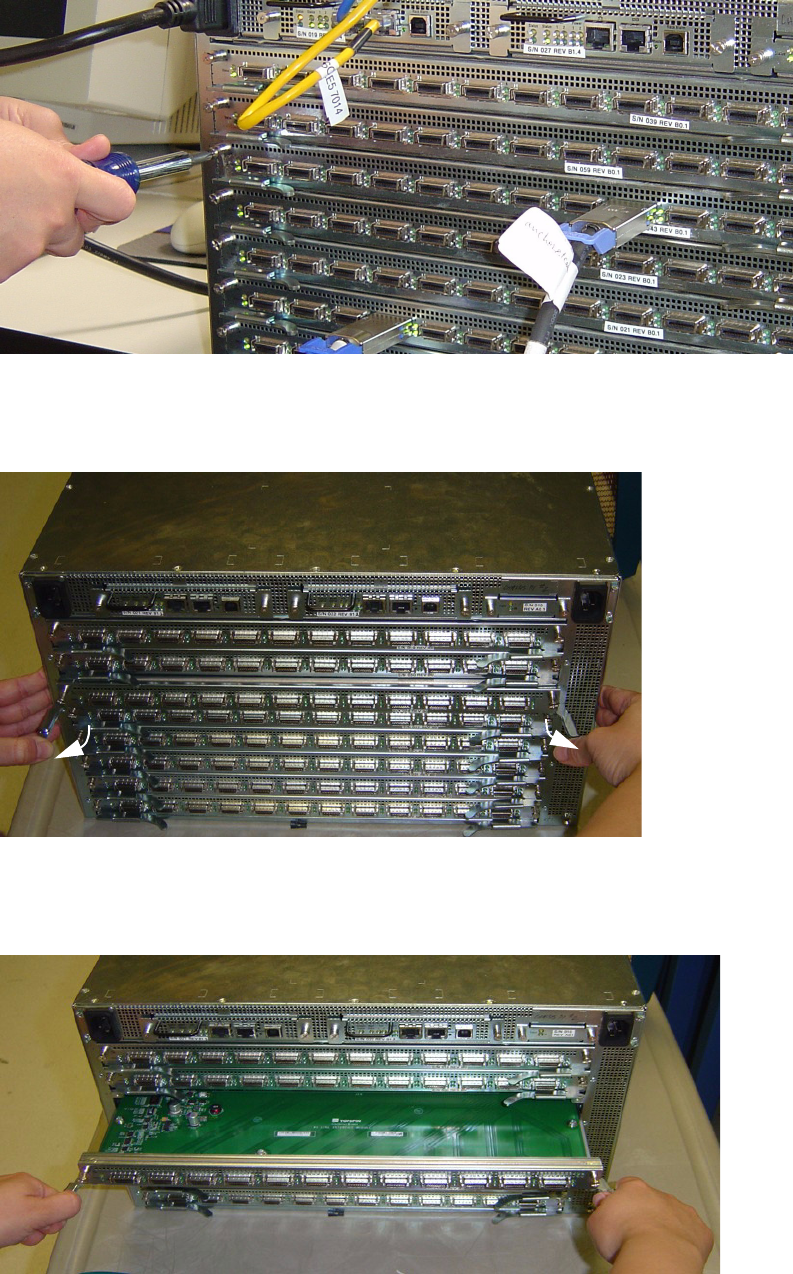
47
4. Use a #1 phillips screwdriver to unscrew the captive screws on both sides of the LIM card.
Figure 3-14: Loosen the Captive Screws
5. Release the LIM module by pulling both levers toward you, then toward the outside of the chassis.
Figure 3-15: Releasing the LIM Module Levers
6. Use the levers to pull the module from the bay.
Figure 3-16: Pulling a LIM Module from the Slot


















