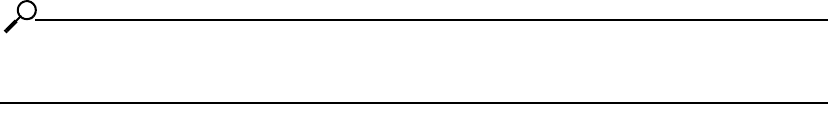
22
• Prepare a management workstation, such as a PC running a terminal program, and a
straight-through M/F DB-9 serial cable (included).
Mount the Topspin 270/Cisco SFS 7008 Chassis in a
Rack
This section describes how to install the Topspin 270/Cisco SFS 7008 chassis in an equipment rack. The
following procedure is the standard installation, using your own rack shelf.
Topspin also has an optional shelf that is appropriate for pre-racking and shipping a unit in the rack. If
you have purchased this shelf unit separately, refer to the documentation that is provided in the shelf kit
package.
Requirements
In addition to the accessories provided with the server switch, you should have:
• #2 phillips screwdriver
• Rack with 6Us of available space
• Shelf installed in the rack (not provided). The shelf must support the weight of the chassis, which
can be up to 106 pounds with all possible components installed.
• Screws appropriate to your rack, which are used to secure the rack handles to the rack posts.
• Three people are recommended to lift the switch into the rack; however, the procedure can be
performed by two people.
NOTE: The Topspin 270/Cisco SFS 7008 chassis weighs up to 106 pounds (fully loaded).
Rack Mount Installation
To mount the Topspin 270/Cisco SFS 7008 chassis in a rack:
1. Remove the CD-ROM, parts bag, and documentation from the box.
2. Remove the packaging from around the chassis.


















