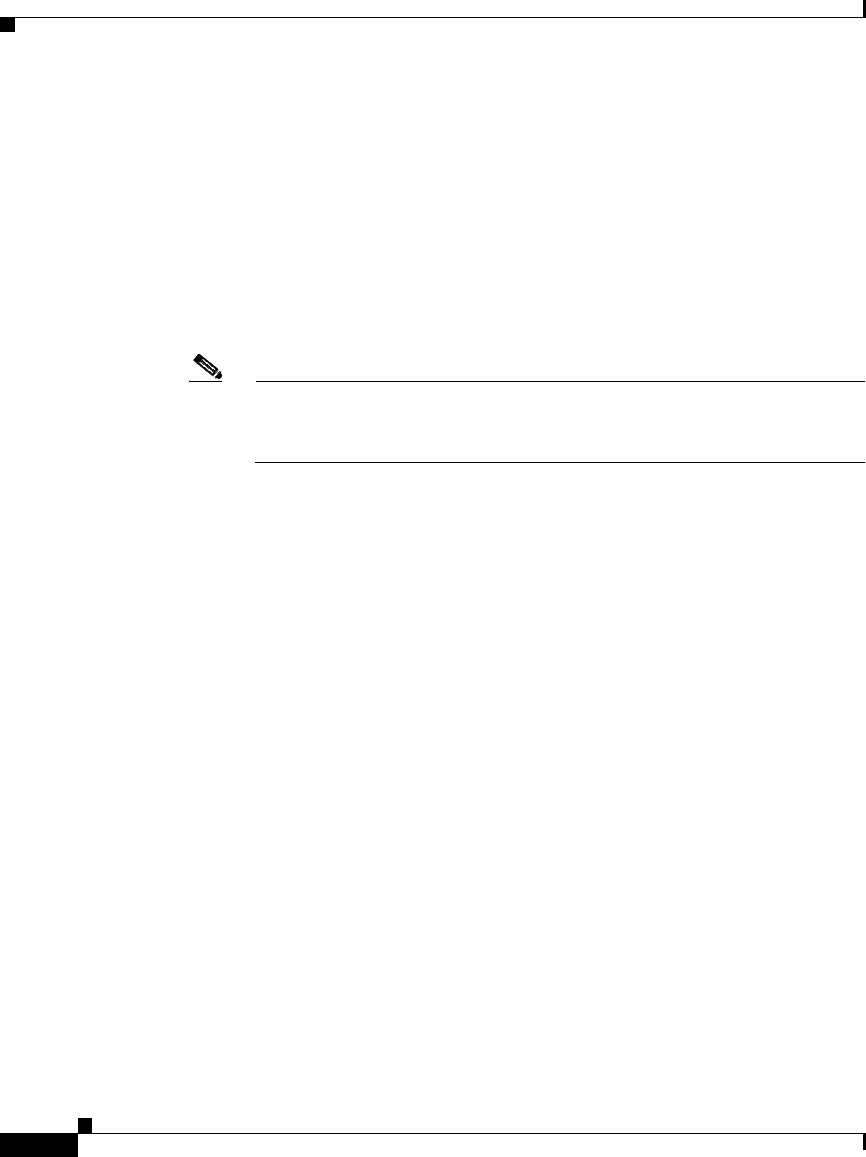
Chapter 9 System Configuration: Advanced
RDBMS Synchronization
9-34
User Guide for Cisco Secure ACS for Windows Server
78-16592-01
implementation. If the third-party system you are using to update the
accountActions table is a commercial product, for assistance, refer to the
documentation supplied by your third-party system vendor.
For information about the format and content of the accountActions table, see
Appendix F, “RDBMS Synchronization Import Definitions”.
Step 4 Validate that your third-party system updates the accountActions table properly.
Rows generated in the accountActions table must be valid. For details on the
format and content of the accountActions table, see Appendix F, “RDBMS
Synchronization Import Definitions”.
Note After testing that the third-party system updates the accountActions table
properly, discontinue updating the accountActions table until after you
have completed Step 6 and Step 7.
Step 5 If you have a distributed AAA environment and want to synchronize multiple
Cisco Secure ACSes, follow these steps:
a. Determine which Cisco Secure ACS you want to use to communicate with the
third-party system. This is the senior synchronization partner, which you will
later configure to send synchronization data to its synchronization partners,
which are the other Cisco Secure ACSes needing synchronization.
b. On the senior synchronization partner, verify that there is a AAA server
configuration for each synchronization partner. Add AAA server
configuration for each missing synchronization partner. For detailed steps
about adding a AAA server, see Adding a AAA Server, page 4-24.
c. On all the other synchronization partners, verify that there is a AAA server
configuration for the senior synchronization partner. If no AAA server
configuration for the senior synchronization partner exists, create one. For
detailed steps about adding a AAA server, see Adding a AAA Server,
page 4-24.
Synchronization between the senior synchronization partner and the other
synchronization partners is enabled.
Step 6 Set up a system DSN on the senior synchronization partner (the Cisco Secure
ACS that will communicate with the third-party system). For steps, see
Configuring a System Data Source Name for RDBMS Synchronization,
page 9-37.


















