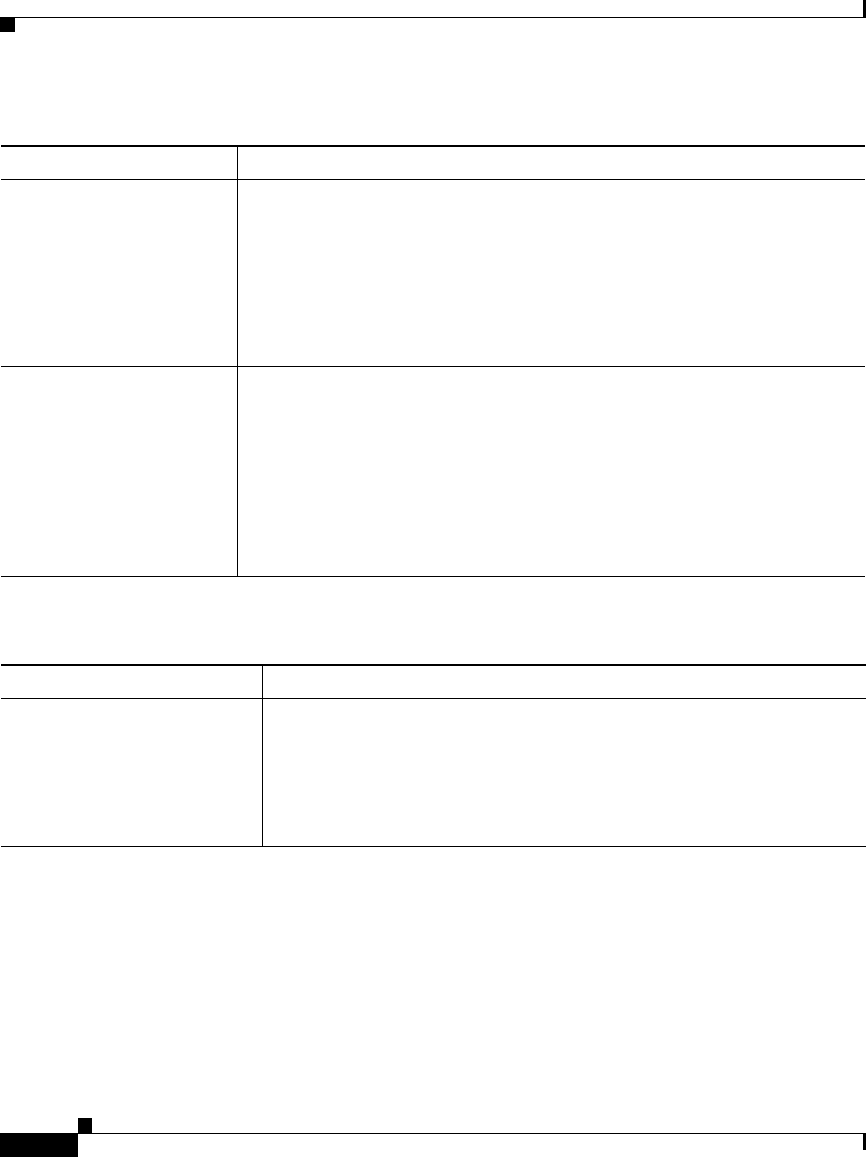
Chapter 11 Logs and Reports
About Cisco Secure ACS Logs and Reports
11-8
User Guide for Cisco Secure ACS for Windows Server
78-16592-01
Failed Attempts Lists authentication and authorization failures with an indication of the
cause. For posture validation requests, this log records the results of any
posture validation that returns a posture token other than Healthy.
Note In entries in the Failed Attempts log, the ExtDB Info attribute
contains the database that last successfully authenticated the user.
It does not list the database that failed the user authentication
attempt.
Passed Authentications Lists successful authentication requests. This log is not dependent upon
accounting packets from your AAA clients, so it is available even if your
AAA clients do not support RADIUS accounting or if you have disabled
accounting on your AAA clients. For posture validation requests, this log
records the results of any posture validation that returns a posture token of
Healthy.
Note The Passed Authentications log cannot be configured using an
ODBC format.
Table 11-2 What You Can Do with Accounting Logs
What You Can Do Description and Related Topics
Enable an accounting log You can enable the log in either CSV or ODBC format.
• CSV—For instructions on how to enable an accounting log in CSV
format, see Enabling or Disabling a CSV Log, page 11-17.
• ODBC—For instructions on how to enable an account log in
ODBC format, see Configuring an ODBC Log, page 11-23.
Table 11-1 Accounting Log Descriptions (continued)
Log Description


















