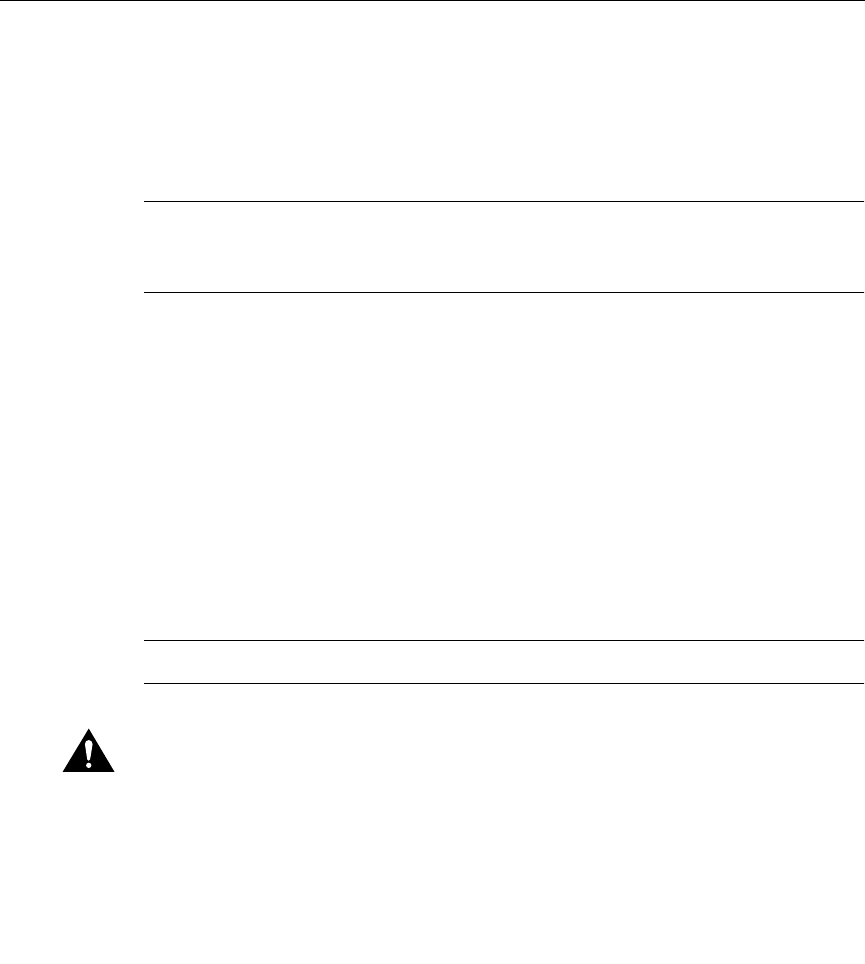
Maintaining the Chassis 4-3
Overvoltage and Overtemperature Protection
Overvoltage and Overtemperature Protection
The power supply monitors its own temperature and internal voltages. If the power supply
detects an overvoltage or overtemperature condition, it shuts down to avoid damage to the
power supply or other system components.
Note If the power supply shuts down, turn the power switch off (0), wait several minutes
for the supply to cool, and then turn the power switch on ( | ). If the power supply shuts
down again, remove and replace it.
Removing and Installing AC-Input Power Supplies
The redundant 1300W power supplies (AC-input) support hot swapping. When two power
supplies are installed, you can remove or install one supply without affecting system
operation. When power is removed from one supply, the redundant power feature causes
the second supply to ramp up to full power and maintain uninterrupted system operation.
In systems with dual power supplies, connect each power supply to separate input lines so
that, in case of a line failure, the second source is available and can maintain uninterrupted
power to the system.
A 20A modular power cord should connect each AC-input power supply to a separate site
power source.
Note Each AC-input power supply weighs 22 pounds.
Caution Use both hands to remove and install power supplies.


















