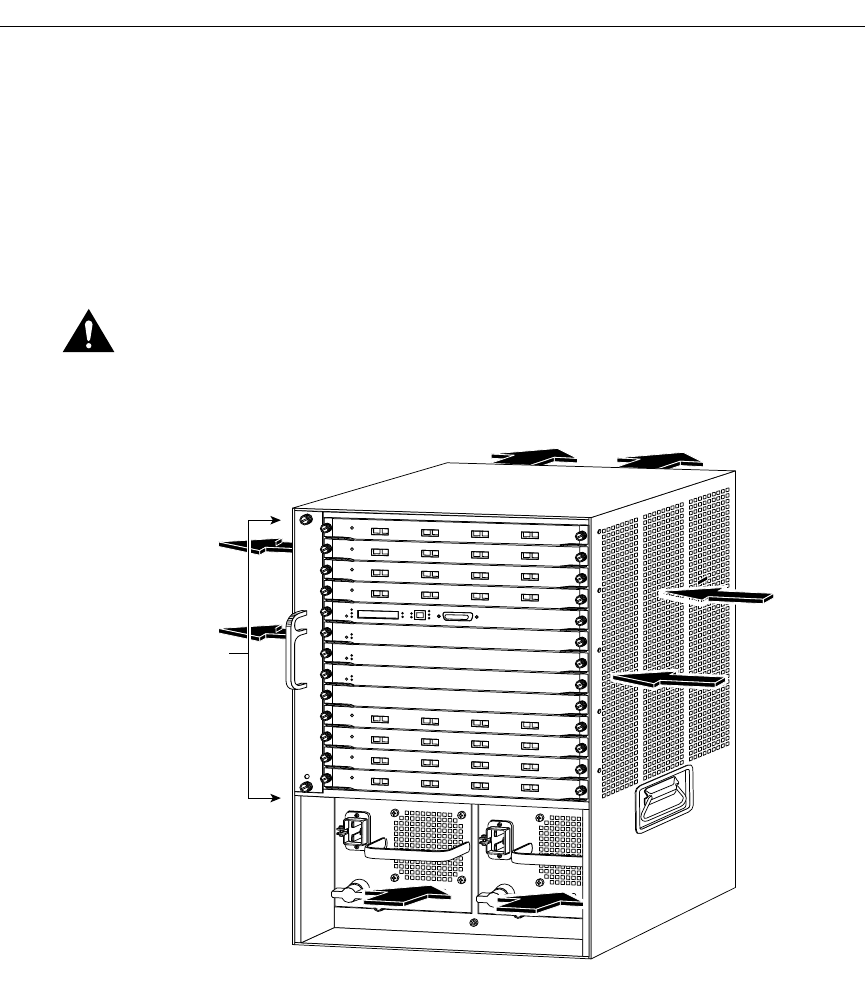
Replacing the Chassis Fan Assembly
Catalyst 8540 Chassis Installation Guide
4-16
The chassis fan assembly draws cooling air in through the front right side of the chassis and
exhausts the air through the back left side to cool the processor and line modules. The
absence of cooling air can cause the interior of the chassis to heat up and can cause an
overtemperature condition. Never operate the system if the fan assembly is not
functioning properly.
The fan assembly is located at the left of the chassis module cage. (See Figure 4-10.) The
fan assembly is secured to the back panel with two captive installation screws.
Caution Never operate the system if the fan assembly is not functioning
properly or if one is not reinstalled quickly. An overtemperature condition can
result in severe equipment damage.
Figure 4-10 Chassis Fan Assembly
17106
Fan
assembly


















