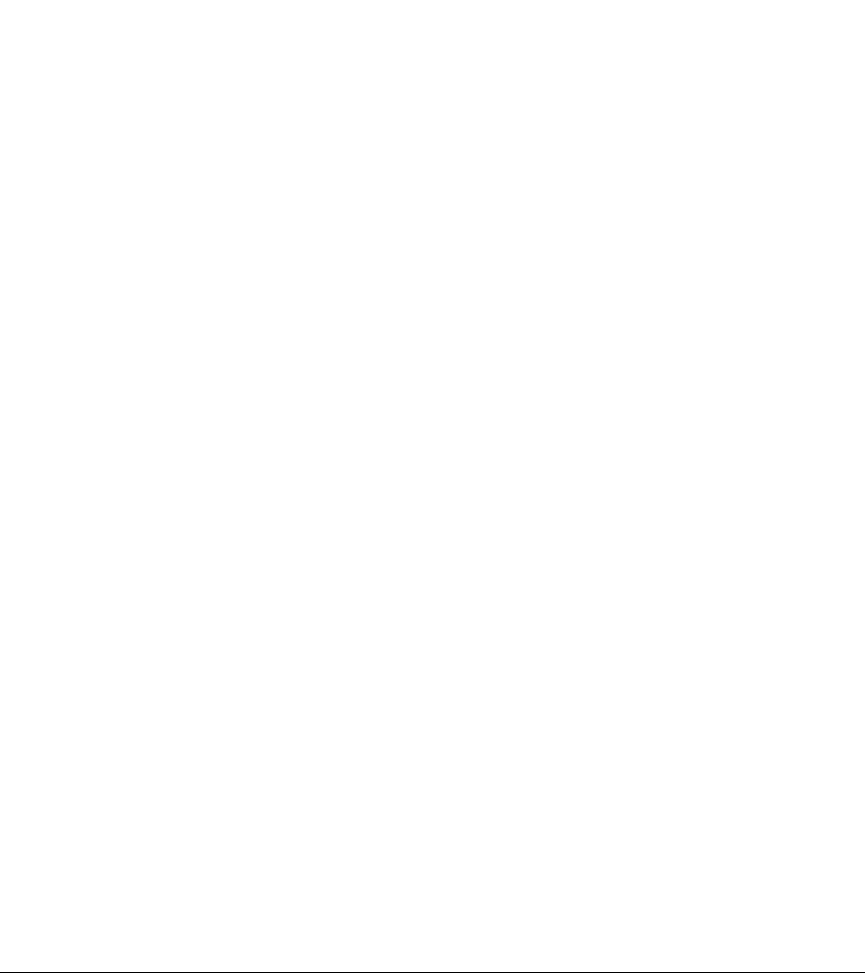
Catalyst 8540 Chassis Installation Guide
iv
System Ground Connection 3-13
Required Tools and Equipment 3-13
Connecting the System to the Grounding Pad 3-15
Installing the Power Supplies 3-15
Confirming the Installation 3-17
Chapter 4 Maintaining the Chassis 4-1
Removing and Installing Power Supplies 4-2
Power Supply LEDs 4-2
Overvoltage and Overtemperature Protection 4-3
Removing and Installing AC-Input Power Supplies 4-3
Tools Required 4-4
Removing AC-Input Power Supplies 4-4
Installing the AC-Input Power Supply 4-7
Connecting the AC-Input Power Supply 4-7
Connecting Redundant AC-Input Power Supply 4-7
Powering Up the AC-Input Power Supply 4-9
Removing and Installing DC-Input Power Supplies 4-9
Removing the DC-Input Power Supply 4-10
Installing the DC-Input Power Supply 4-13
Connecting the DC-Input Power Supply 4-13
Connecting the Redundant DC-Input Power Supply 4-15
Powering Up the DC-Input Power Supply 4-15
Replacing the Chassis Fan Assembly 4-15
Tools Required 4-17
Removing the Fan Assembly 4-17
Installing a New Fan Assembly 4-17
Appendix A Chassis and Power Supply Specifications A-1
Appendix B Translated Safety Warnings B-1
Restricted Area Warning B-1
Disconnect Device Warning B-2
Overtemperature Warning B-3
TN Power Warning B-4


















