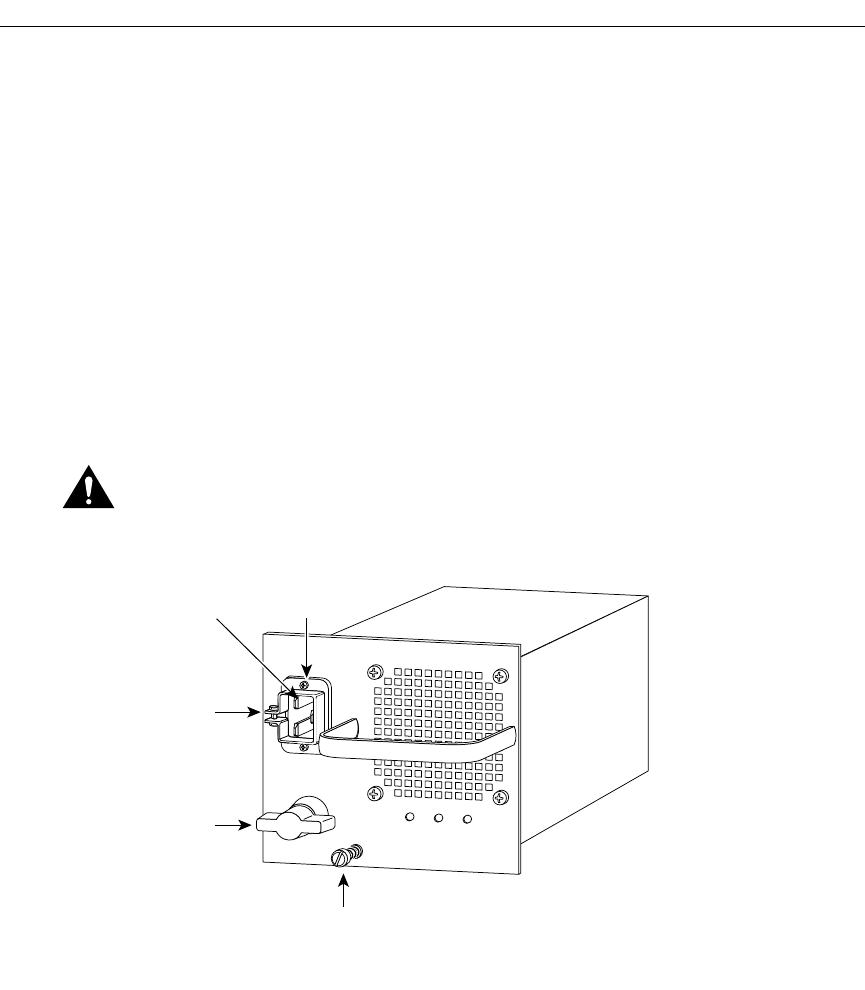
Removing and Installing Power Supplies
Catalyst 8540 Chassis Installation Guide
4-4
Tools Required
You need the following tools to remove and install a power supply:
• A 1/4-inch flat-blade screwdriver to remove and install filler plates and to loosen or
tighten the captive installation screw on the power supply.
• Filler plates to install over empty power supply bays to protect the connectors
from contamination.
Removing AC-Input Power Supplies
To remove an AC-input power supply, follow these steps:
Step 1 Turn off the power switch on the power supply you are removing.
(See Figure 4-2.)
Caution Failure to turn off the AC-input power supply could result in equipment
damage.
Figure 4-2 AC-Input Power Supply Switch, AC Connection, and Captive Screws
Power
switch
Cable
retention
clip
Metal prongs
Power
connection
INPUT
OK
FAN
OK
OUTPUT
FAIL
Captive screw
16787


















