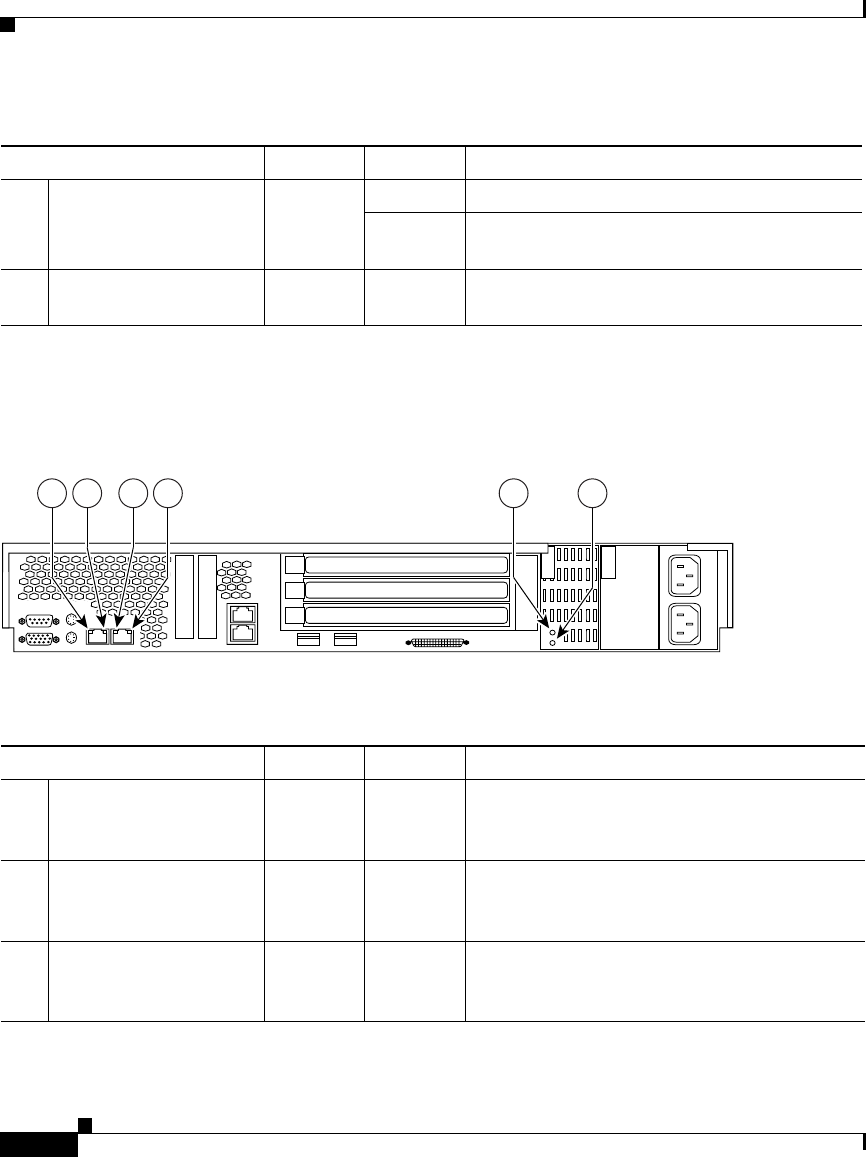
Chapter 1 Introducing IP/TV Servers
Cisco IP/TV Broadcast Servers
1-20
Cisco IP/TV 3400 Series Servers User Guide
OL-4467-01
Figure 1-12 shows the location of the back panel LEDs, and Table 1-12 describes
the LED functions.
Figure 1-12 Cisco IP/TV 3427 Broadcast Server Back Panel LEDs
10 Hard disk drive status Amber On Indicates that the drive has failed.
Flashing Indicates that the controller is identifying the
drive.
11 Hard disk drive activity Green Flashing Indicates that the controller is accessing the
drive.
Table 1-11 Cisco IP/TV 3427 Broadcast Server Front Panel LEDs (continued)
LED Color State Description
Table 1-12 Cisco IP/TV 3427 Broadcast Server Back Panel LEDs
Indicator Color State Description
1 Ethernet 1 activity Green On Indicates that IP/TV Server is transmitting or
receiving signals from the Ethernet LAN that
is connected to Ethernet port 1.
2 Ethernet 1 link status Green On Indicates that there is an active link connection
on the 10BASE-T, 100BASE-TX, or
1000BASE-T interface for Ethernet port 1.
3 Ethernet 2 activity Green On Indicates that IP/TV Server is transmitting or
receiving signals from the Ethernet LAN that
is connected to Ethernet port 2.
83137
1
2
4 5 6
3


















