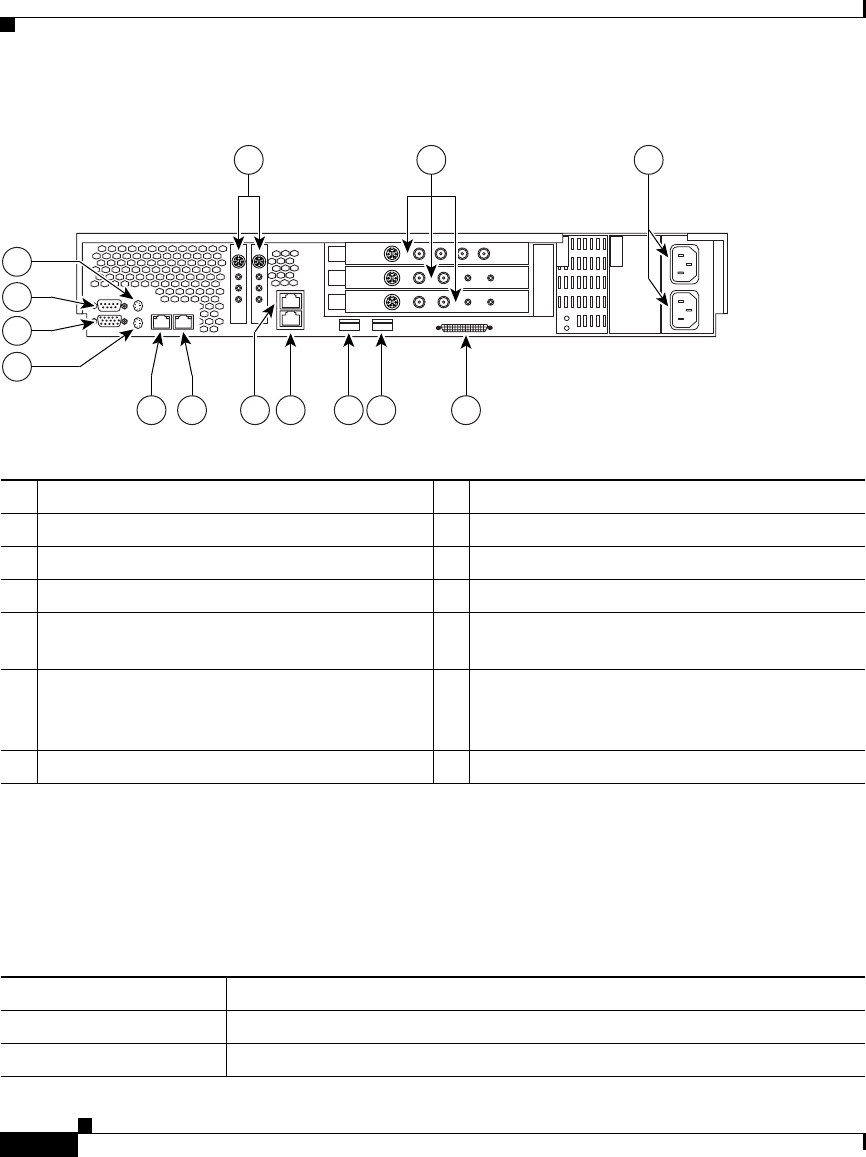
Chapter 1 Introducing IP/TV Servers
Cisco IP/TV Broadcast Servers
1-22
Cisco IP/TV 3400 Series Servers User Guide
OL-4467-01
Figure 1-13 Cisco IP/TV 3427 Broadcast Server Back Panel Ports and Connectors
1 Keyboard connector 8 SCSI
1
connector
1. SCSI = Small Computer System Interface
2 Onboard video port 9 USB
2
2 (not supported)
2. USB = Universal Serial Bus
3 Serial port 10 USB 1 (not supported)
4 Mouse connector 11 ISMP
3
port (not supported)
3. ISMP = Integrated System Management Processor
5 PCI
4
slots 1 and 2 (Winnov Videum 1010 Plus
video capture cards)
4. PCI = Peripheral Component Interconnect
12 ISMP port (not supported)
6 PCI slots 3 (Winnov Videum 4400 AV video
capture card), 4, and 5 (Optibase MovieMaker
200S Networker video capture cards)
13 Ethernet 2
7 AC power receptacles 14 Ethernet 1
Table 1-13 Cisco IP/TV 3427 Broadcast Server Ports and Receptacles
Item Description
AC power receptacles Connect the AC power cords to these plugs.
DC power receptacles Connect IP/TV Server to the DC power source.
3
4
12
7
1
2
1314 891011
96403
5 6


















