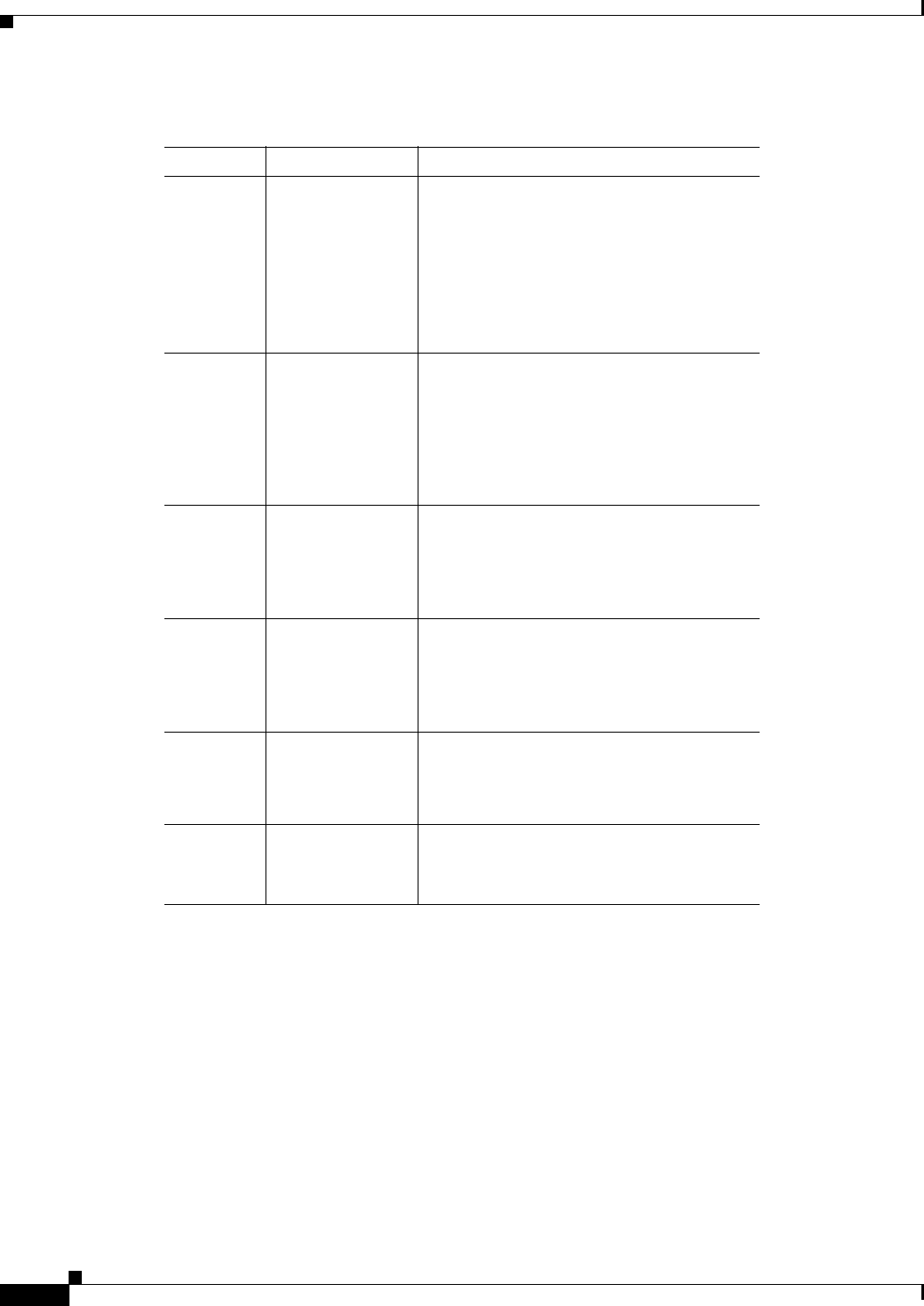
1-6
Cisco ME 4924-10GE Ethernet Switch Hardware Installation Guide
OL-10071-01
Chapter 1 Product Overview
Front Panel Description
Table 1-1 LED Descriptions
LED Color or State Description
STATUS
Green
Red
Flashing Amber
Amber
Off
At startup, the Cisco ME 4924-10GE
performs a series of diagnostic tests:
All tests pass
A test other than an individual port test fails
System boot or diagnostic tests in progress
System is in rommon mode or a power supply
has failed
Switch is disabled
MGT Green
Off
10/100/1000 BASE-T Management port is in
link-up state
10/100/1000 BASE-T Management port is in
link-down state or not connected
There are no blinking, red, or amber states
for this port
Port 1-28 Green
Amber
Flashing amber
Off
Port is operational
Port is disabled by user
Power-on self-test indicates faulty port
No signal detected or link configuration
failure
FAN Off
Green
Red
No power to the switch or fans (the tray may
not be plugged in especially if one or more of
the power supplies status LED is green)
Fan tray operational
Fault detected
PS1 and
PS2
Off
Green
Red
No power to the PS
Operational
1
Fault detected or the on/off switch is set to
off while the power supply is plugged in
1. If either LED is green and the other is OFF the power supply is probably not plugged in. If it is
red, the supply is either plugged in and not switched on or it is faulty. It may be necessary to
interrogate the system for further status using the CLI.
ENABLED Off
Green
Switch start up
Cisco IOS is running


















