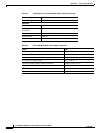4-2
Cisco ME 4924-10GE Ethernet Switch Hardware Installation Guide
OL-10071-01
Chapter 4 Troubleshooting
Diagnosing Problems
Diagnosing Problems
Common switch problems fall into these categories:
• Poor performance
• No connectivity
• Corrupted software
Table 4-1 describes how to detect and resolve these problems.
Table 4-1 Common Problems and Solutions
Symptom Possible Cause Resolution
Poor performance or excessive
errors
Duplex autonegotiation mismatch. Refer to the switch software
configuration guide for
information on identifying
autonegotiation mismatches.
Cabling distance exceeded
•
Port statistics show excessive
frame check sequence (FCS),
late-collision, or alignment
errors.
• For SFP port connections:
–
The distance between the
SFP port and the attached
device exceeds the SFP
cabling guidelines.
• Refer to the switch software
configuration guide for
information on displaying
port statistics.
• Refer to your SFP
documentation for cabling
guidelines.
Bad adapter in attached device
•
Excessive errors found in port
statistics.
• Run adapter card diagnostic
utility.
No connectivity Incorrect or bad cable
These are results of no link at both
ends:
• A crossover cable was used
when a straight-through was
required, or the reverse.
• The cable is wired incorrectly.
• A crossover or straight-through
cable is wired incorrectly.
• For the correct pinouts and
the proper application of
crossover vs.
straight-through cables, see
the “Identifying a
Crossover Cable” section
on page B-2.
• Replace with a tested good
cable.
• For 1000BASE-T
connections, be sure to use
a twisted four-pair,
Category 5 cable.