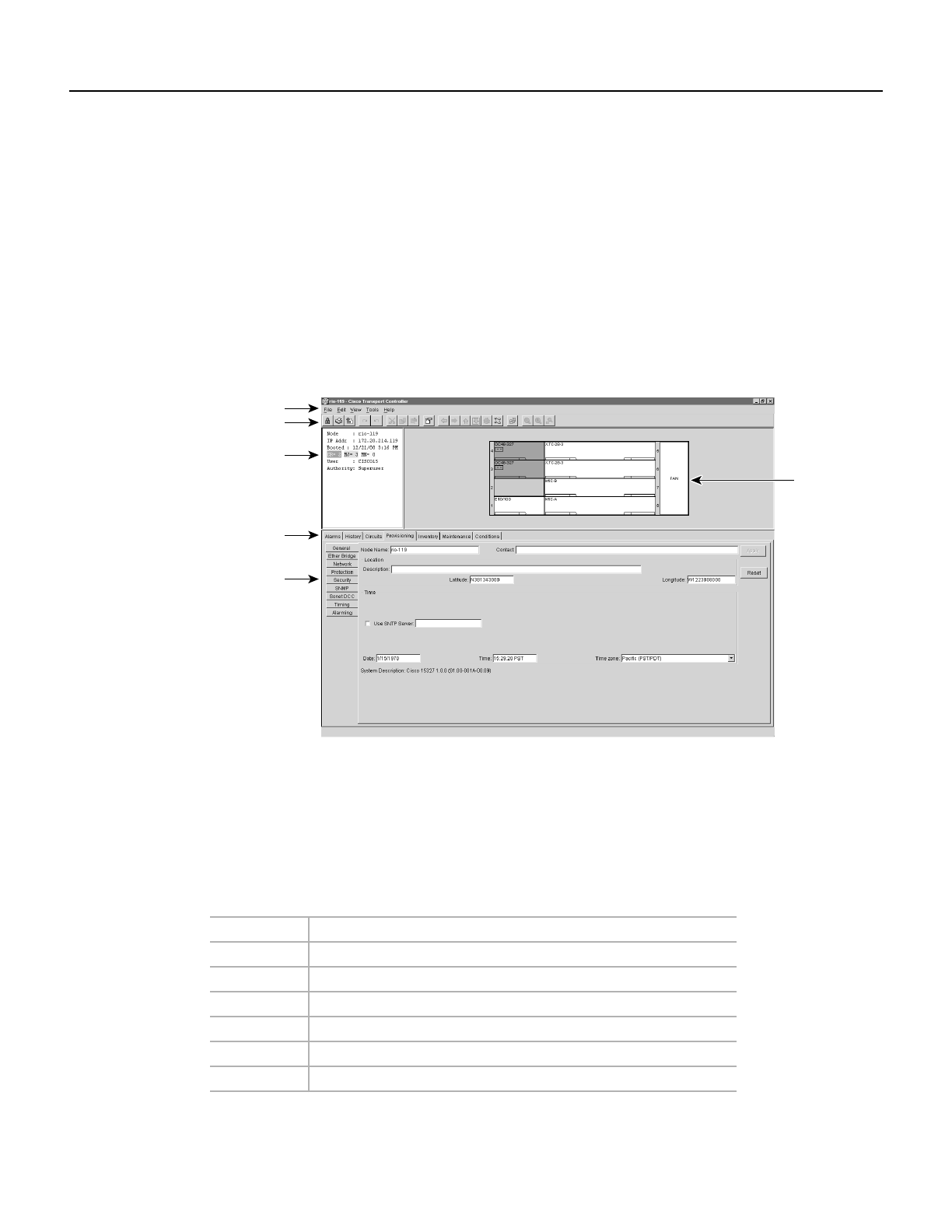
78-11719-02 July 2001 Using Cisco Transport Controller 3
Cisco ONS 15327 User Documentation 3-13
Status information for the current view is shown in the upper left hand corner of the node. In node
view, the node name; IP address; node boot date and time; a summary of critical (CR), major (MJ),
and minor (MN) alarms; the name of the user who is logged in; and the user’s security level are
shown. In network view, the status of the selected node or span is shown.
The middle of the CTC window provides tabs to access CTC functions. Some CTC tabs have
subtabs, which are used to access subfunctions. The tabs that display depend on the view. In node
view, seven tabs display: Alarms, History, Circuits, Provisioning, Inventory, Maintenance and
Conditions. In network view, only the Alarms, History, Circuits, Provisioning and Maintenance tabs
display. The card view contains the Alarms, History, Circuits, Provisioning, Maintenance,
Performance, and Conditions tabs. Figure 3-6 shows CTC window elements.
Figure 3-6 CTC in node view (login default)
3.5.1 Node View
The CTC node view (Figure 3-6) displays each time you log into CTC. Node view shows a real-time
depiction of the ONS 15327 shelf. The colors of the cards, shown in Table 3-1, indicate the status of
the physical card and slot.
Table 3-1 Node View Card Colors
Card Color Status
Grey Slot is not provisioned; no card is installed
Blue Slot is provisioned; no card is installed
White Slot is provisioned; a functioning card is installed
Yellow Slot is provisioned; a minor alarm condition exists
Orange Slot is provisioned; a major alarm condition exists
Red Slot is provisioned; a critical alarm exists
51837
Graphic of
current view
Menu bar
Tool bar
Status
information
Tabs
Subtabs


















