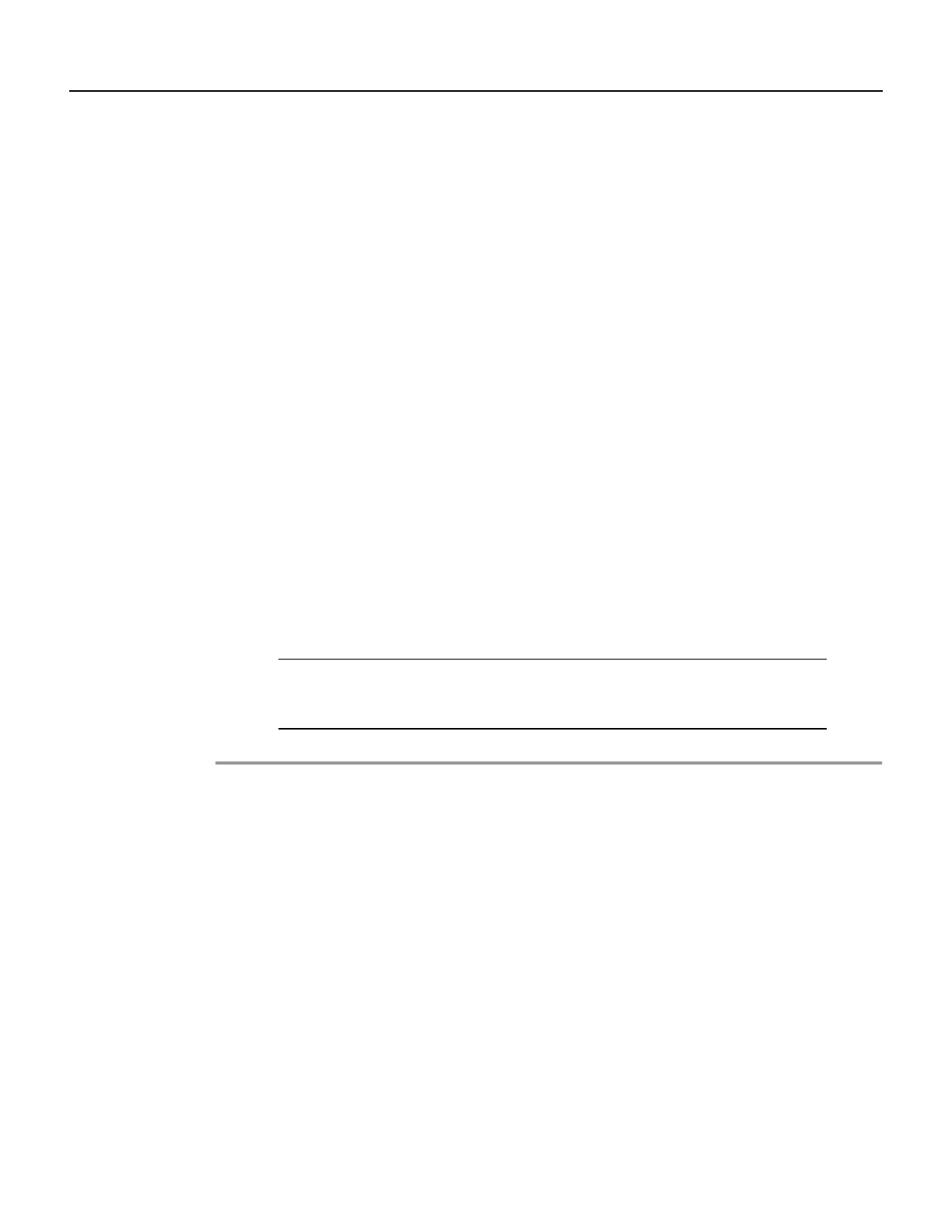
3 Using Cisco Transport Controller 78-11719-02 July 2001
Cisco ONS 15327 User Documentation3-6
Step 10 If the Java plug-in is not in the default location on your workstation, set the environment
variable NPX_PLUGIN_PATH to the location of the plug-in for each user and include
/opt/j2re1_3_0_01/plugin/sparc/ns4 as its first element (and the only JRE-related
element). Set the environment by typing:
csh: % setenv
NPX_PLUGIN_PATH/opt/j2re1_3_0_01/plugin/sparc/ns4:/opt/NSCPcom/
plugins
sh or ksh: # NPX_PLUGIN_PATH=/opt/j2re1_3_0_01/plugin/sparc/ns4:/opt/
NSCPcom/plugins
Step 11
Ensure that the xterm binary is in your search path by typing:
csh: % set path = ( /usr/openwin/bin $path ) # export PATH
sh or ksh: # PATH=/usr/openwin/bin:$PATH # export PATH
Step 12
Configure the plug-in to use the proper JRE:
(a) Log out of root.
(b) Run the ControlPanel command located in the /opt/j2re1_3_0_01/bin directory for
each user.
(c) In the ControlPanel application, click Advanced.
(d) If JRE 1.3.0_01 appears in the list of available JREs, select it.
(e) If JRE 1.3.0_01 does not appear in the list, select Other and place your cursor in
front of the Path dialog box and enter the path for the JRE (/opt/J2re1_3_0_01).
(f) Click Apply.
Note To bring up the Java console for the plug-in each time you browse to a node, click
Basic, check the Show Java Control checkbox, and then click Apply. This may be useful
when troubleshooting.
Procedure: Enable Applet Security for CTC
Step 1 Modify the java.policy file to allow the CTC launcher to write to the workstation’s hard
drive:
(a) Exit Netscape if a Netscape session is running.
(b) Modify java.policy:
• To enable the applet for all users, copy the lines from:
/CD/Cisco15327/LAUNCHER.policy to /opt/j2re1_3_0_01/lib/security/java.policy.
Otherwise:
• If your home directory has a .java.policy file, copy the lines from
/CD/Cisco15327/LAUNCHER.policy to that file.
• If your home directory does not have a .java.policy file, copy the
/CD/Cisco15327/LAUNCHER.policy file to your home directory and rename it
.java.policy.


















