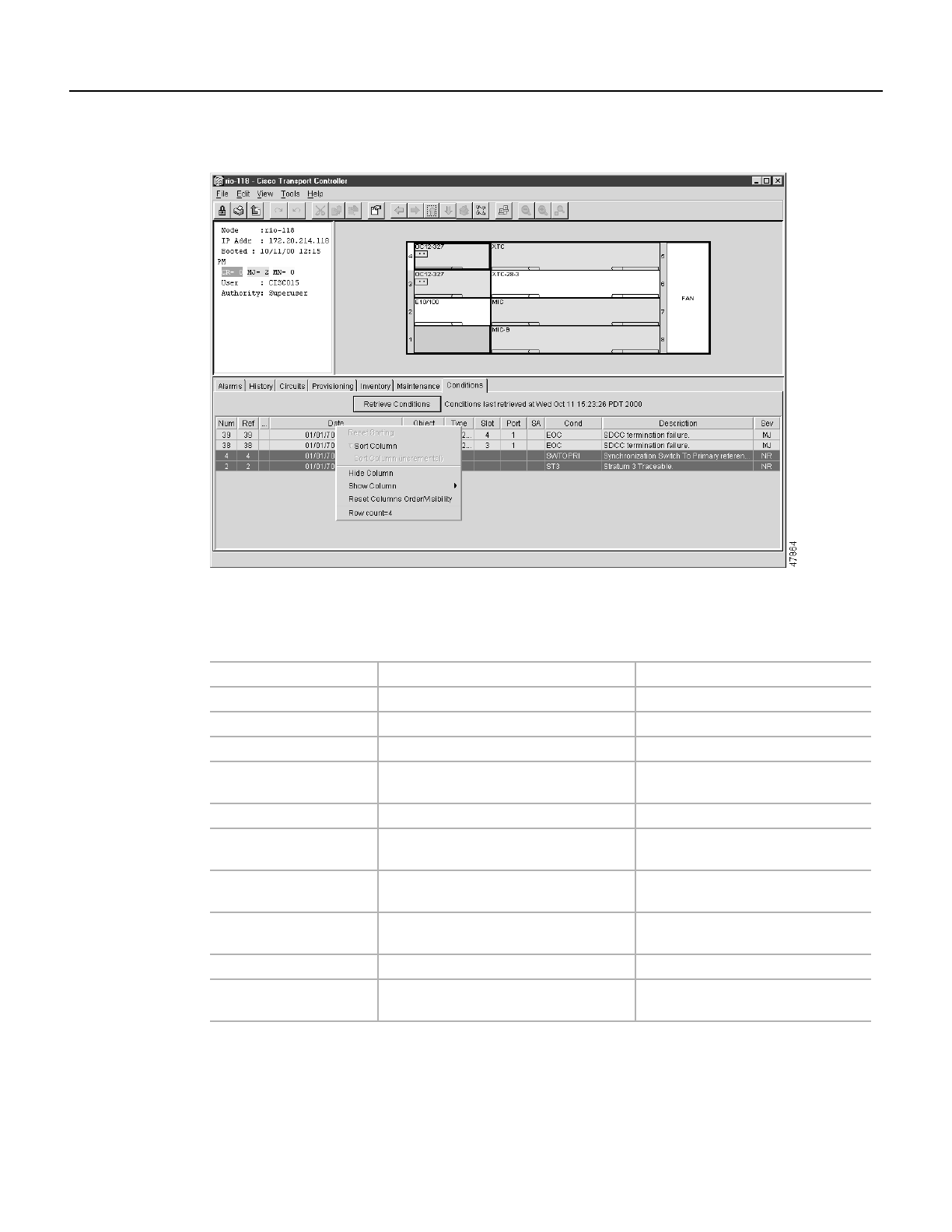
3 Using Cisco Transport Controller 78-11719-02 July 2001
Cisco ONS 15327 User Documentation3-22
Figure 3-12 Displaying the table column shortcut menu by right-clicking a column header
Table 3-7 lists the options that you can use to customize the information that displays in CTC tables.
3.5.6 Inventory Data
The Inventory tab (Figure 3-13) displays information about cards installed in the ONS 15327 node,
including part numbers, serial numbers, hardware revisions, and equipment types. The tab provides
a central location to obtain information and to determine the applicability of ONS 15327 Product
Table 3-7 Table Display Options
Task Click Right-Click Shortcut Menu
Rearrange column order Drag column header right or left N/A
Reset column order N/A Select Reset Columns Order/Visibility
Hide column N/A Select Hide Column
Resize column Position cursor over column border and
drag right or left
N/A
Display a hidden column N/A Select Show Column > [column name]
Display all hidden
columns
N/A Select Reset Columns Order/Visibility
Sort table (primary) Click a column header; each click changes
sort order (ascending or descending)
Select Sort Column
Sort table (secondary
sorting keys)
Pressing Shift, click column header Select Sort Column (incremental)
Reset sorting N/A Select Reset Sorting
View table row count N/A Table row count is the last item on the
shortcut menu


















