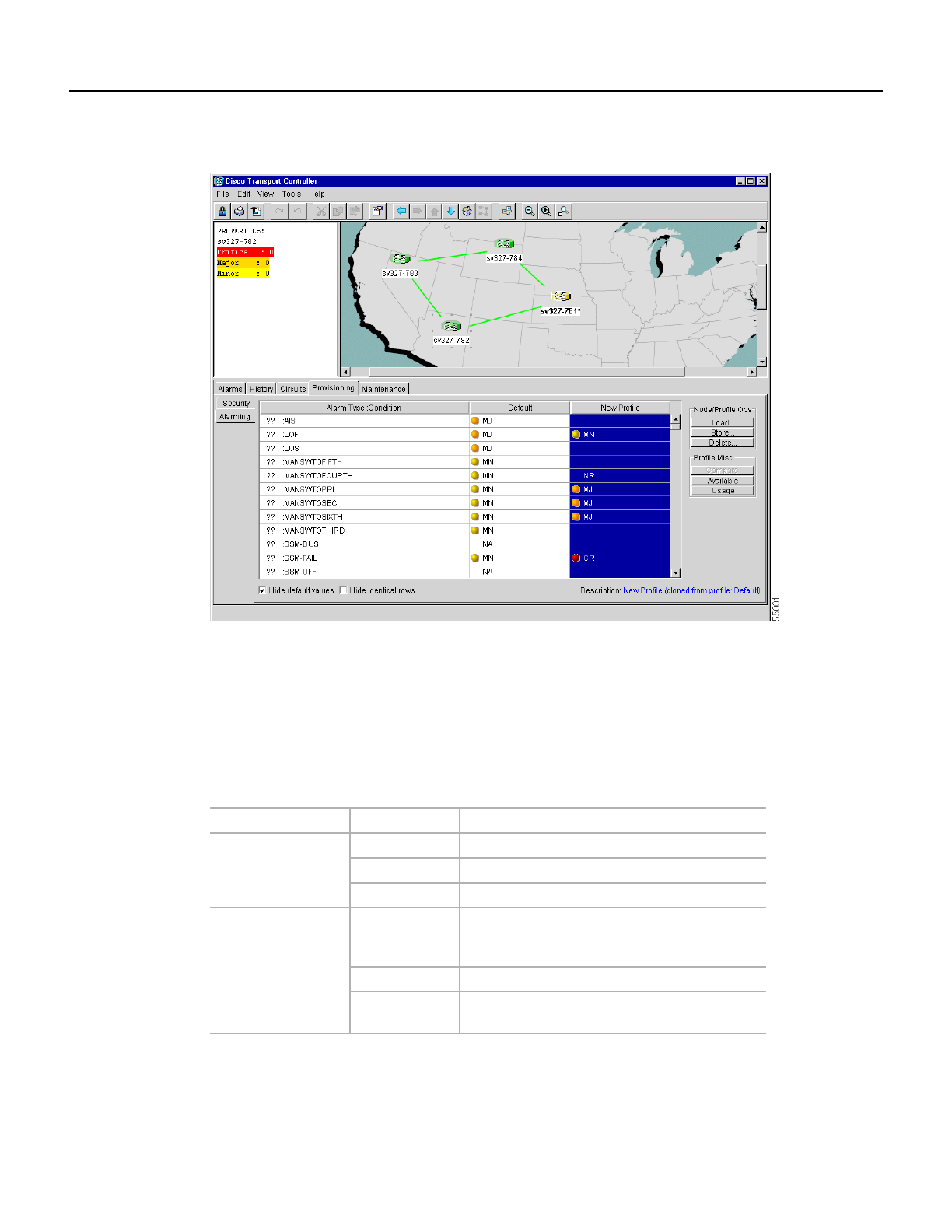
78-11719-02 July 2001 Using Cisco Transport Controller 3
Cisco ONS 15327 User Documentation 3-45
Figure 3-27 The Alarming tab showing the default profile and a new profile
Alarm Profiles are created at the network view using the Provisioning > Alarming tabs (Figure 3-27).
A default alarm profile (in the Default column) is pre-provisioned and you use the Clone feature to
create new profiles based on the default alarm profile.
The Alarming tab shows the default profile and the new profile. It also has two headings,
Node/Profile Ops and Profile Misc, which include six alarm profile buttons. Table 3-15 lists and
describes each of the alarm profile buttons.
Five additional alarm profile options are located in a Profile Editing menu that you can display with
a right-click in any column that contains an alarm profile. Table 3-16 lists and describes the profile
editing options available when you right-click an alarm profile column.
Table 3-15 Alarm Profile Buttons
Heading Button Description
Node Profile Ops Load Loads a profile from either a node or a file
Store Stores profiles to a node (or nodes) or to a file
Delete Deletes profiles from a node
Profile Misc. Compare Displays differences between alarm profiles (i.e.
individual alarms that are not configured
equivalently between profiles)
Available Displays all of the profiles available on each node
Usage Displays all of the entities present in the network
and which profile(s) each is using


















