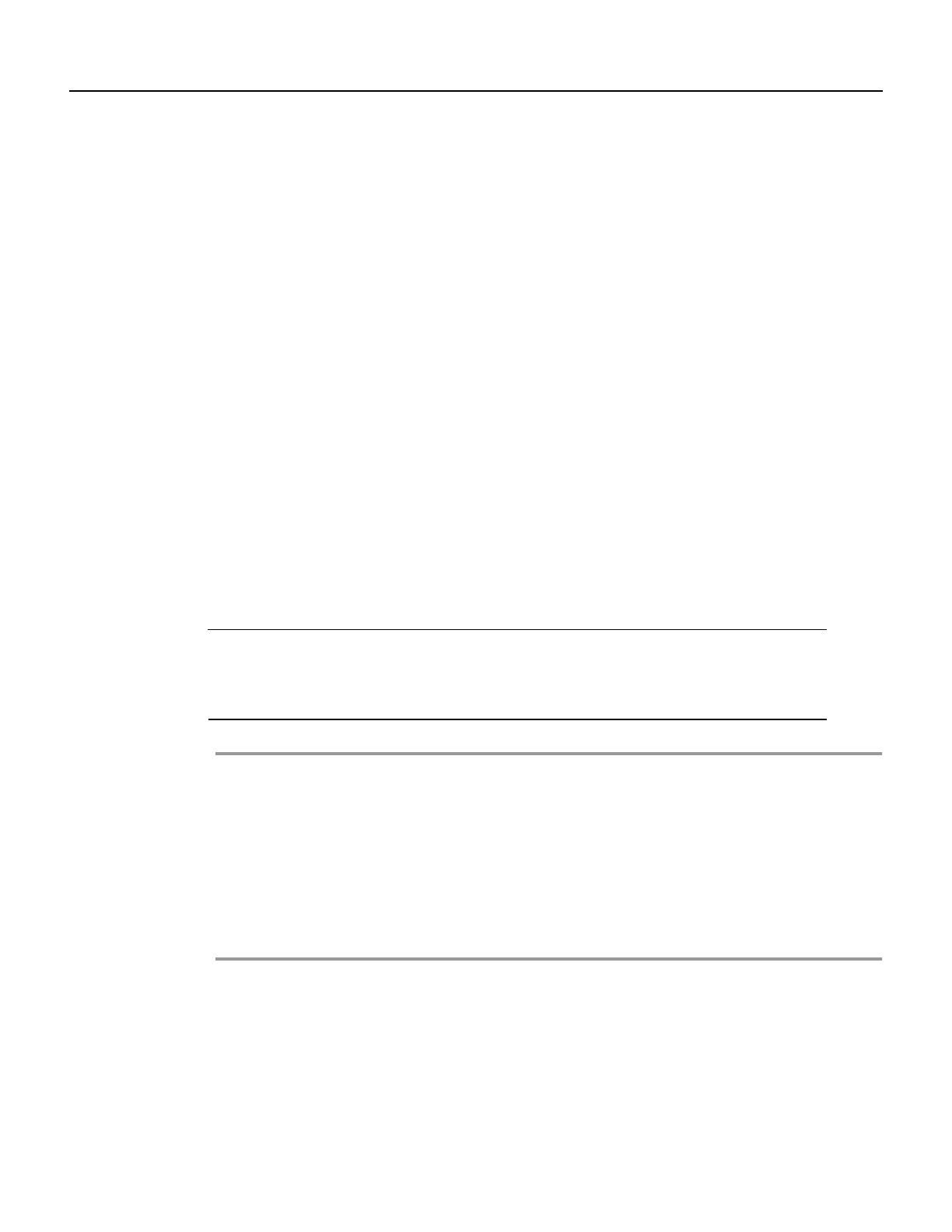
3 Using Cisco Transport Controller 78-11719-02 July 2001
Cisco ONS 15327 User Documentation3-2
3.2 Installing CTC
This section explains how to install CTC on PCs and Solaris workstations.
3.2.1 Preparing PCs to Run CTC
The following minimum requirements are needed to run CTC from personal computers:
• Pentium or equivalent processor
• 128 megabytes of RAM
• LAN connection (to access the ONS 15327 through a LAN)
• Windows 95, Windows 98, Windows NT, or Windows 2000
• Any one of the following:
— Netscape 4.73 or higher, or
— Internet Explorer 4.0 (service pack 2) or higher
Netscape is included on the Cisco ONS 15327 Software CD. Internet Explorer 5.0 is included
with the Windows 98 second edition.
• Java Runtime Environment 1.2.2_005 or later with Java 1.2.2 plug-in (JRE 1.3.0 is included on
the Cisco ONS 15327 Software CD)
• User-supplied category 5 cable with RJ-45 connectors on each end
Note Your mouse pointer scheme should be set to Windows Standard (Windows 95/98) or None
(Windows NT). To check the settings, choose Settings > Control Panel from the Windows Start
menu. Double-click the Mouse option. From the Pointers tab of the Mouse Properties dialog box,
select the Windows Standard (or “none” for NT) mouse scheme. Click OK.
Procedure: Install Netscape (Windows)
If a web browser is not installed, install Netscape or Microsoft Internet Explorer. Netscape is
provided on the Cisco ONS 15327 Software CD. To install it:
Step 1 Insert the Cisco ONS 15327 Software CD into your PC’s CD drive.
Step 2 In the Windows/Netscape directory, double-click cc32e473.exe and follow the on-screen
instructions.
Procedure: Install the Java Runtime Environment and Java Plug-in (Windows)
Step 1 Insert the ONS 15327 Software CD into your PC’s CD drive.
Step 2 In the Windows/Jre1.3.0 folder, double-click J2re1_3_0-win.exe and follow the
on-screen instructions.
CTC software requires JRE 1.2.2_005 or later.


















