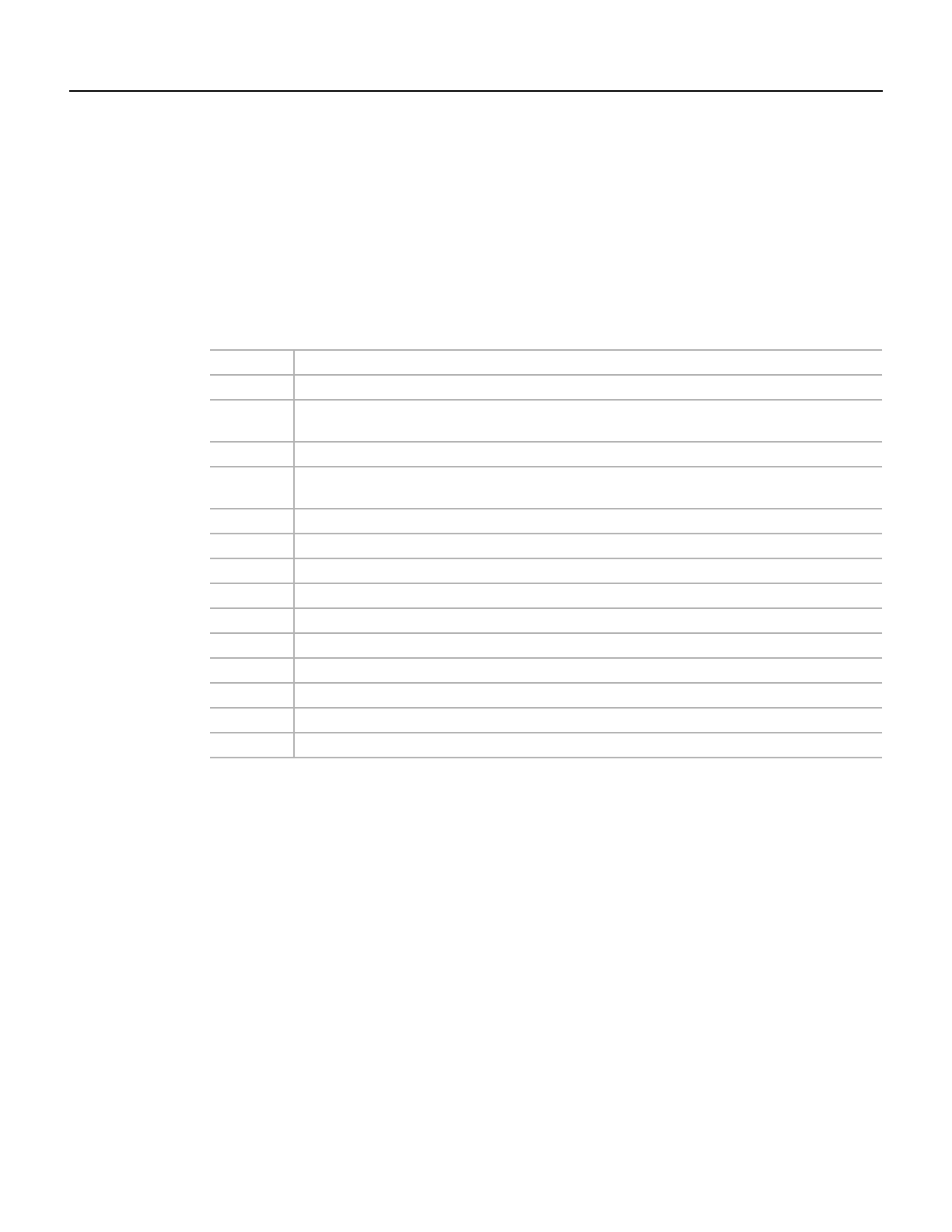
3 Using Cisco Transport Controller 78-11719-02 July 2001
Cisco ONS 15327 User Documentation3-24
3.6 Viewing ONS 15327 Alarms, Conditions, and Events
To display current and cleared alarms generated on the node, conditions, and events, open the node
view and select the Alarms tab (Figure 3-21). The Alarms tabs in network view and card view show
network-level alarms and card-level alarms, respectively. Messages with a severity of critical, major,
or minor and a status of raised or cleared qualify as alarms. Conditions are messages with a severity
of not reported or not alarmed and a status of raised or cleared. Events have a status of transient with
a severity of not alarmed. Table 3-8 shows the information that displays for each ONS 15327 alarm.
For a definition of each alarm and its troubleshooting procedure, see Chapter 8, “CTC Alarms.”
Table 3-8 Alarm Data
Column Description
Num Unique, per-node alarm identifier (this column is hidden by default)
Ref If an alarm references another alarm, the number of the referenced alarm (this column is hidden by
default)
Date Date and time of the alarm
New Indicates an alarm that has not been acknowledged by checking either the Synchronize Alarms or
Delete Cleared Alarms box; shows in all views
Node Node where the alarm occurred, based on the active XTC (displays in network view only)
Object TL1 AID for the alarmed object
Type Type of alarm, based on equipment type
Slot Slot where the alarm occurred (displays in network and node view only)
Port Port where the alarm occurred
Sev Severity level: CR (critical), MJ (major), MN (minor), NA (not alarmed), NR (not reported)
ST Status: R (raised), C (clear)
SA When checked, indicates the alarm is service affecting
Cond The error message code; see Chapter 8, “CTC Alarms” for troubleshooting procedures
Description Description of the alarm


















