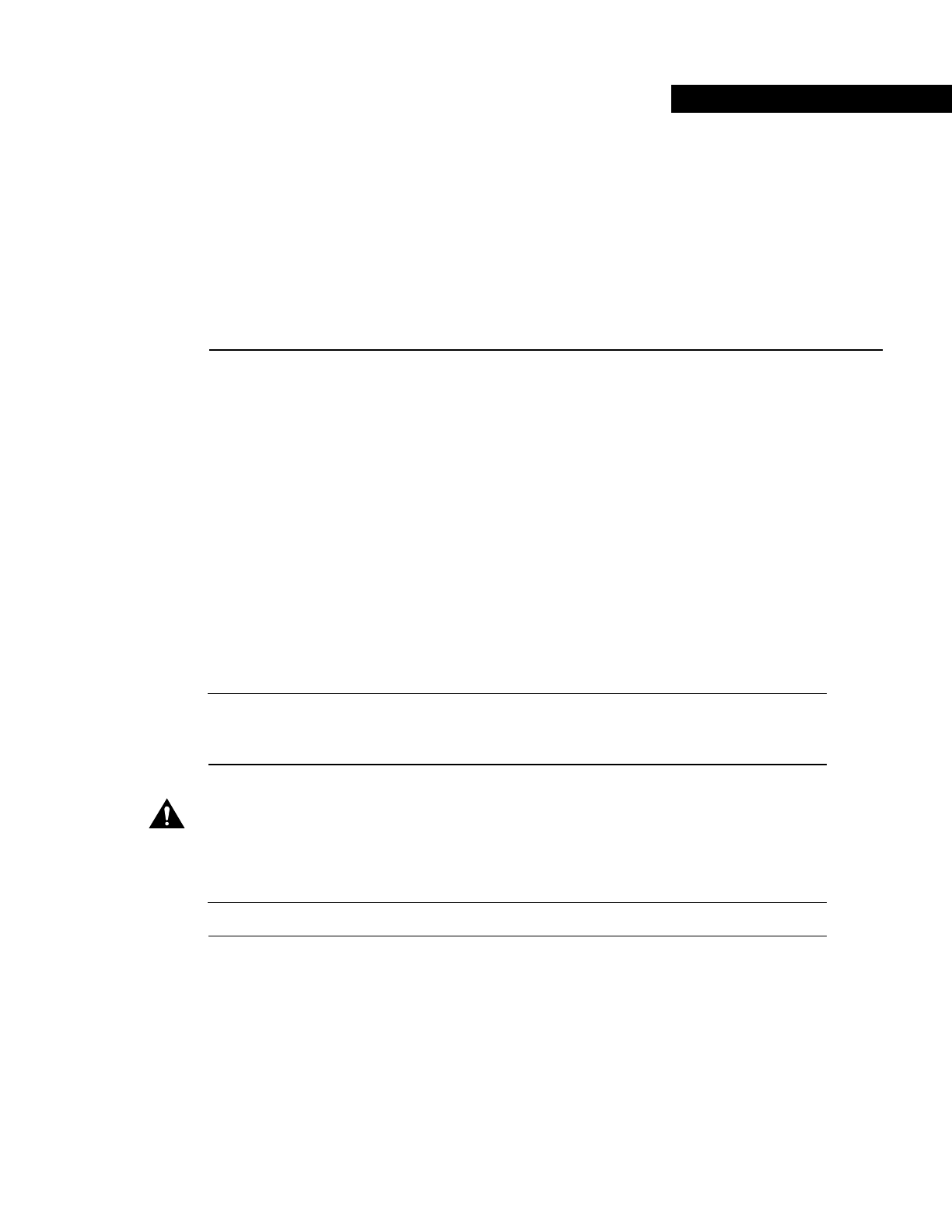
CHAPTER
VIP2 and the PA-4T+ Port Adapter 3-1
3
VIP2 and the PA-4T+ Port Adapter
This chapter provides information on the PA-4T+ port adapter and its use in the VIP2 in Cisco 7000
series and Cisco 7500 series routers. This chapter contains the following sections:
• Installation Overview, page 3-1
• Removing a Port Adapter, page 3-3
• Installing a Port Adapter, page 3-4
In the Cisco 7000 series or Cisco 7500 series routers, the PA-4T+ requires the following VIP2
models:
• VIP2-15(=) (1 MB of SRAM, 8 MB of DRAM)
• VIP2-20= (1 MB of DRAM, 16 MB of SRAM)
• VIP2-40(=) (2 MB of SRAM, 32 MB of DRAM)
• VIP2-50(=) (4 to 8 MB of SRAM, 32 to 128 MB of DRAM)
Note The PA-4T+ can be installed in port adapter slot 0 or slot 1 on the VIP2 motherboard, or in
any available port adapter slot in a Cisco 7200 series, Cisco uBR7200 series, or Cisco 7100 series
chassis.
Caution To prevent system problems, the VIP2 requires that Cisco 7000 series routers have the
RSP7000 and RSP7000CI installed. The VIP2 will not operate properly with the Route Processor
(RP), Switch Processor (SP), or Silicon Switch Processor (SSP) installed in a Cisco 7000 series
router.
Note The minimum recommended VIP2 model is a VIP2-15.
Installation Overview
The PA-4T+ used on the VIP2 can be installed in either port adapter slot 0 or port adapter slot 1.
Figure 3-1 shows the PA-4T+ installed in port adapter slot 1, on a VIP2-15 or VIP2-40.


















