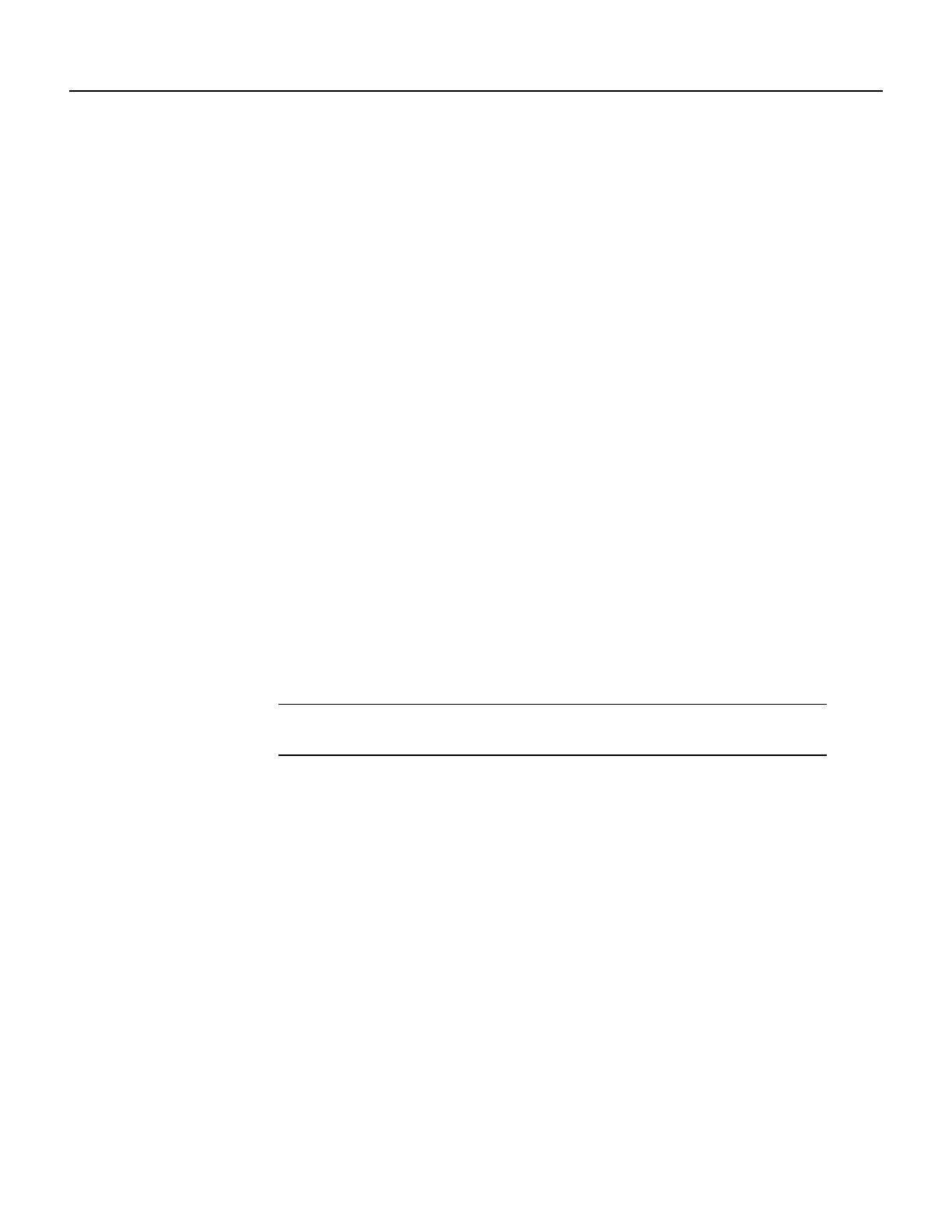
Configuring the PA-4T+ Interfaces 8-7
Shutting Down an Interface
For a Cisco 7200 series, Cisco uBR7200 series, or Cisco 7100 series router, use the
following example:
Router# show interfaces serial 1/0
Serial 1/0 is administratively down, line protocol is down
Hardware is M4T
[display text omitted]
For a VIP2, use the following example:
Router# show interfaces serial 3/1/0
Serial 1/1/0 is administratively down, line protocol is down
Hardware is cyBus Serial
[display text omitted]
Step 8 Reenable the interfaces. To do so, repeat the previous steps, but use the no shutdown
command in Step 4; then write the new configuration to memory.
For a Cisco 7200 series, Cisco uBR7200 series, or a Cisco 7100 series router, use the
following example:
Router(config)# interface serial 1/0
Router(config-if)# no shutdown
Ctrl-Z
Router#
Router# copy running-config startup-config
[OK]
Router# show interfaces serial 1/0
Serial 1/0 is up, line protocol is up
Hardware is M4T
[display text omitted]
Note In the above output from the show interfaces command, the PA-4T+ is displayed
as M4T.
For a VIP2, use the following example:
Router(config)# interface serial 3/1/0
Router(config-if)# no shutdown
Ctrl-Z
Router#
Router# copy running-config startup-config
[OK]
Router# show interfaces serial 3/1/0
Serial 3/1/0 is up, line protocol is up
Hardware is cxBus VIP2
[display text omitted]
For completedescriptions of software configuration commands,refer to thepublications listed in the
“Related Documentation” section on page vi. Proceed to the following section to configure the new
interfaces.


















