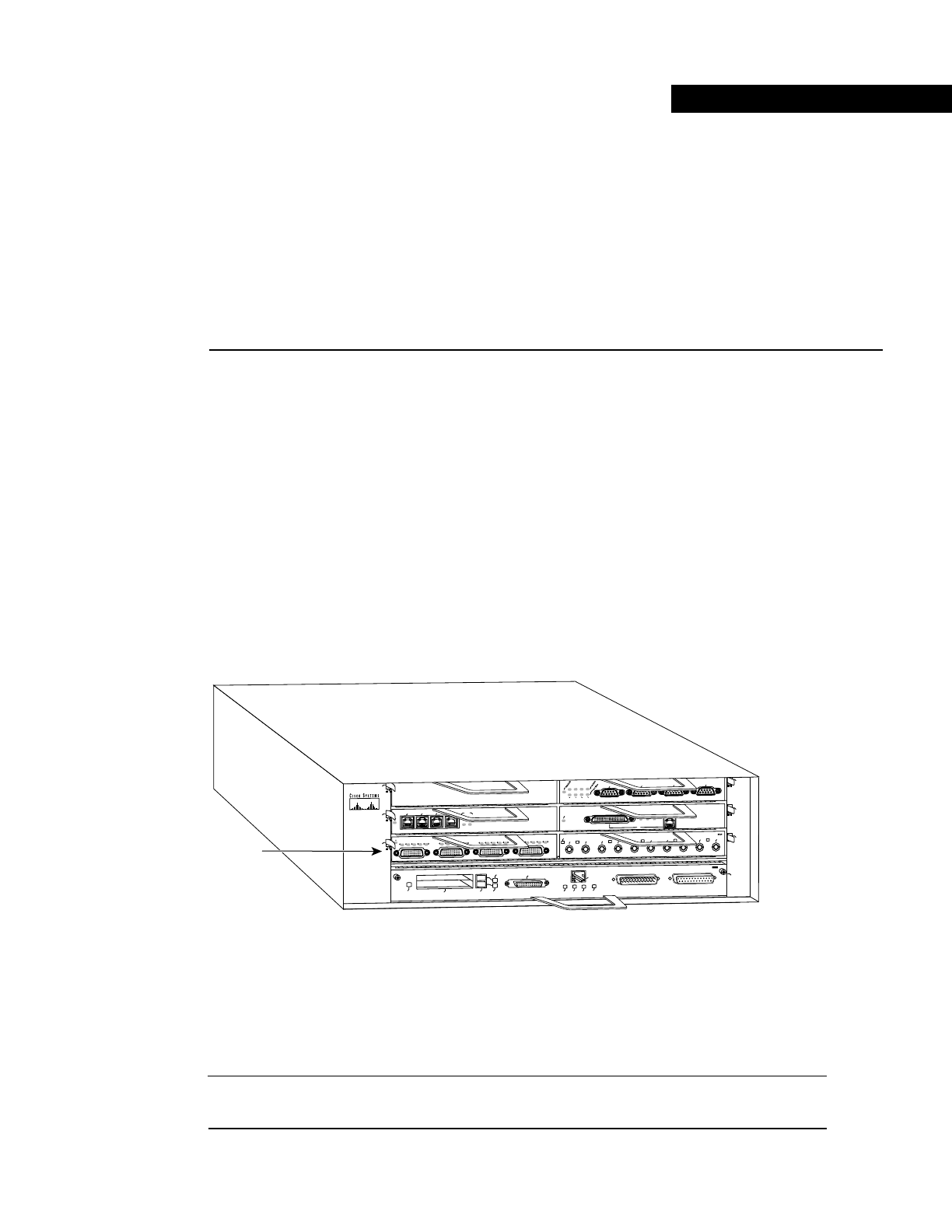
CHAPTER
Cisco 7200 Series and the PA-4T+ Port Adapter 4-1
4
Cisco 7200 Series and the
PA-4T+ Port Adapter
This chapter provides information on the PA-4T+ and its use in the Cisco 7200 series routers. This
chapter contains the following sections:
• Installation Overview, page 4-1
• Removing a Port Adapter, page 4-2
• Installing a Port Adapter, page 4-3
Installation Overview
Figure 4-1 shows a PA-4T+ installed in port adapter slot 1 of the Cisco 7206. The PA-4T+ is used in
Cisco 7200 series routers and can be installed in any of the available port adapter slots.
Figure 4-1 Cisco 7206 with a PA-4T+ Installed
Depending on your circumstances, you might need to install a new port adapter in a Cisco 7200
series router or replace afailed port adapter in the field. Ineither case, no tools are necessary; all port
adapters available for the Cisco 7200 series connect directly to the router midplane and are locked
into position by a port adapter lever. When removing and replacing a port adapter, you will need an
antistatic matonto which youcan place aremoved portadapter andan antistatic containerinto which
you can place a failed port adapter for shipment back to the factory.
Note Cisco 7200 series routers support online insertion and removal (OIR); therefore, you do not
have to power down Cisco 7200 series routers when removing and replacing a PA-4T+.
H9708
ETHERNET 10BT
ENABLED
0
2
1
3
LINK
0
1
2
3
FAST SERIAL, ENHANCED
EN
TD
TC
RD
RC
LB
CD
TD
TC
RD
RC
LB
CD
TD
TC
RD
RC
LB
CD
TD
TC
RD
RC
LB
CD
ENABLED
MII
LINK
RJ45
FAST ETHERNET
0
TOKEN RING
0
1
2
3
0
2
4
1
3
5
6
ETHERNET-10BFL
EN
RX
0
1
2
3
4
TX
RX
TX
RX
TX
RX
TX
RX
TX
Cisco 7200
Series
FAST ETHERNET INPUT/OUTPUT CONTROLLER
ENABLED
PCMCIA
EJECT
SLOT 0
SLOT 1
FE MII
PA-4T+
port
adapter
MII
EN
RJ-45
EN
RJ-45
RJ-45
LINK
1O PWR
OK


















