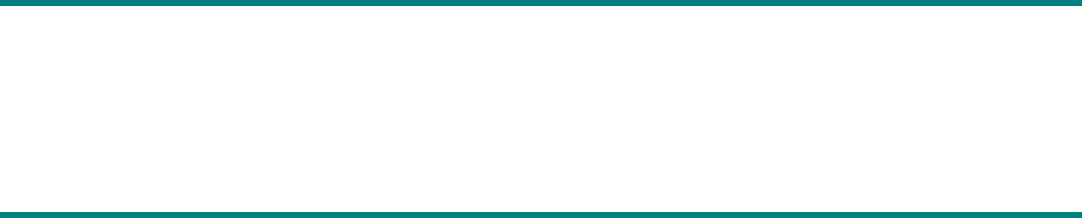
49
7 Completing the Installation
This section discusses how to verify link connectivity and how to install a Service Control application.
Examining the Link LEDs
The Link LED must be green in order to verify that an active connection exists.
The Active LED (if flashing green) indicates that traffic is being received and/or transmitted by the SCE 2000.
In receive-only topologies, the Active LED indicates that packets are being received. In this mode, there is no
transmission of packets.
Final Tests
The procedures for performing the final tests to verify that the SCE 2000 is functioning properly are explained in the
following sections:
• Verifying Operational Status (on page 49)
• Viewing the User Log ("Viewing the User Log Counters" on page 50)
Verifying Operational Status
After all the ports are connected, verify that the SCE 2000 is not in a Warning state.
To verify that the SCE 2000 is not in a warning state, complete the following steps:
Step 1 On the SCE 2000 Front panel, examine that the Status LED is flashing green.
Step 2 To display the operation status of the system, at the SCE 2000# prompt, type show system operation-
status and press Enter.
A message displaying the operation status of the system appears. If the system is operating in order, the following message
appears:
System Operation status is Operational.
EXAMPLE:
The following example displays a sample output where the LEDs appear red/orange:
SCE 2000#show system operation-status
System Operation status is Operational


















