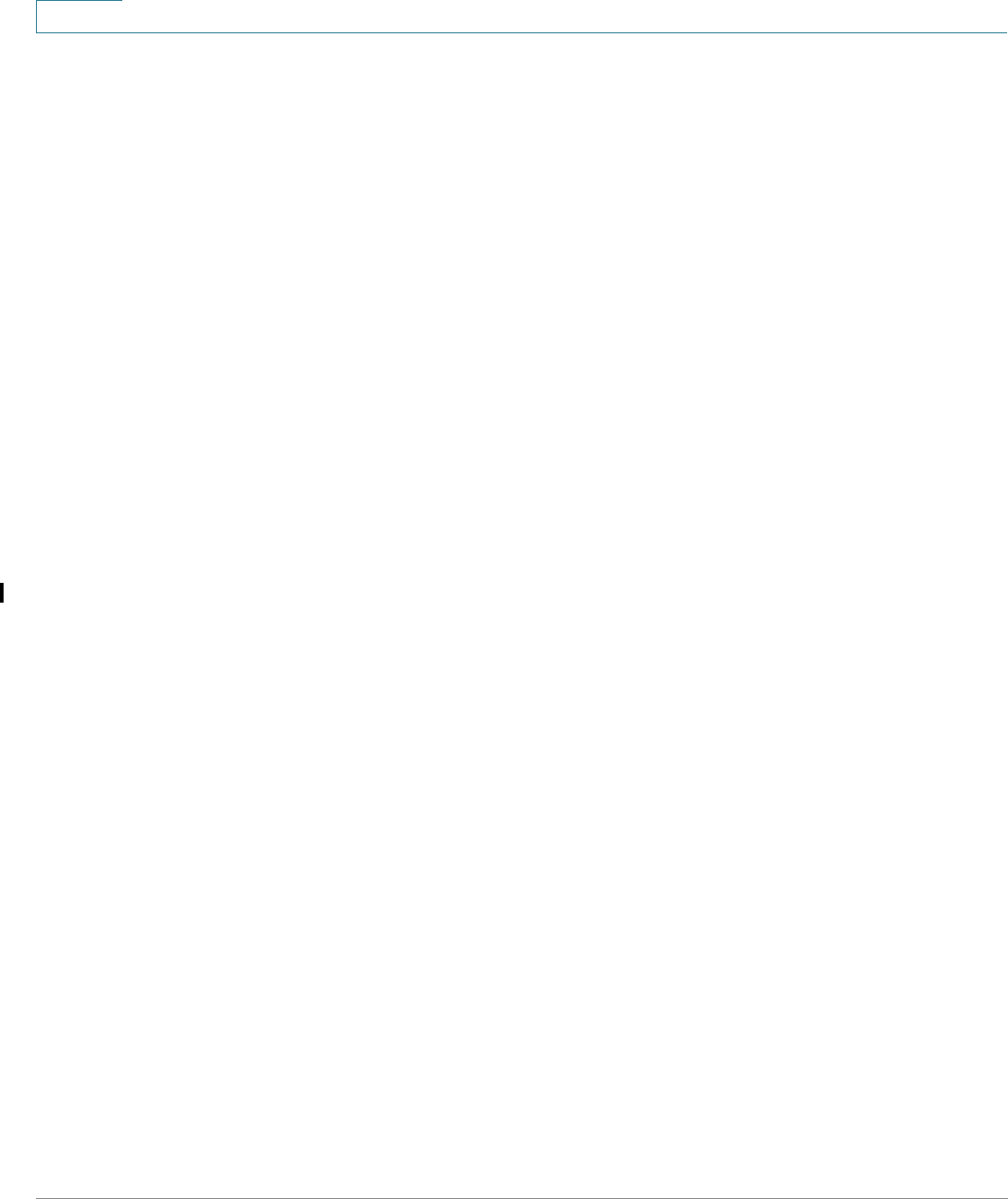
Getting Started
Interface Naming Conventions
6 Cisco Small Business 200, 300 and 500 Series Managed Switch Administration Guide (Internal Version)
1
Interface Naming Conventions
Within the GUI, interfaces are denoted by concatenating the following elements:
• Type of interface: The following types of interfaces are found on the various
types of devices:
- Fast Ethernet (10/100 bits)—These are displayed as FE.
- Gigabit Ethernet ports (10/100/1000 bits)—These are displayed as
GE.
- Ten Gigabit Ethernet ports (10000 bits)—These are displayed as XG.
- LAG (Port Channel)—These are displayed as LAG.
- VLAN—These are displayed as VLAN.
- Tunnel —These are displayed as Tunnel.
• Unit Number—Number of the unit in the stack. In standalone mode this is
always 1.
• Slot Number—The slot number is either 1 or 2.
• Interface Number: Port, LAG, tunnel or VLAN ID
Differences Between 500 Devices
This guide is relevant for both Sx500, SG500X,SG500XG and ESW2-550X
devices. Notes are provided when a feature is relevant for one but not all of these
devices.
The following summarizes the differences between these devices:
• The RIP and VRRP features are only supported on SG500X, SG500XG,
ESW2-550X devices, running in standalone mode and in (and in advanced
hybrid stack of SG500X and Sx500 devices - see Administration: Stack
Management for more details).
• TCAM size, see <300-500>Viewing TCAM Utilization
• Stack ports are different on these devices. See Stack Ports.
• Port speed availability per cable types are different on these devices. See
Cables Types.


















