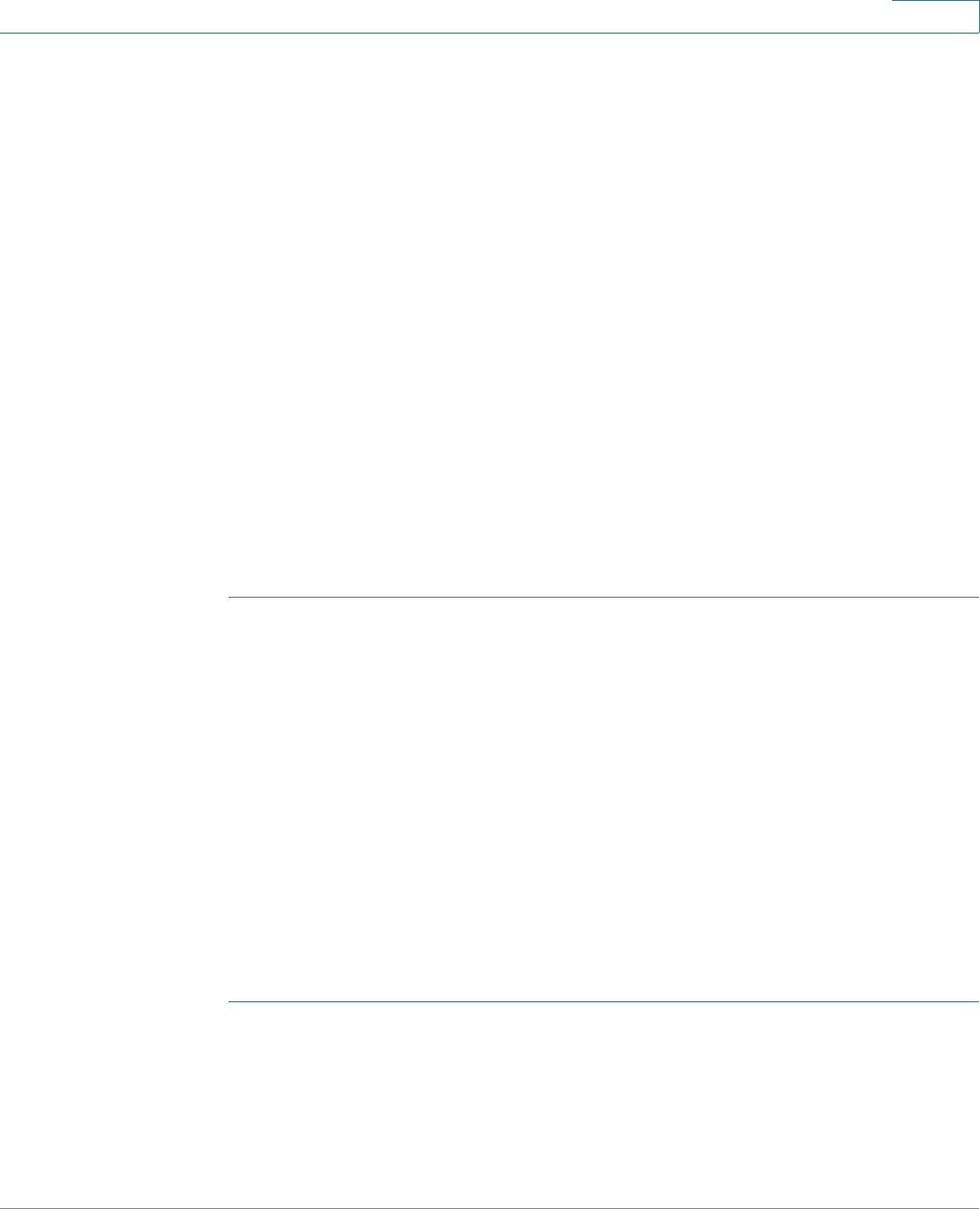
Administration: File Management
Configuration Files Properties
Cisco Small Business 200, 300 and 500 Series Managed Switch Administration Guide (Internal Version) 49
4
If Save Action is Backup (copying a file to another device), enter the following
fields (in addition to those fields listed above):
• Source File Type—Select the configuration file type. Only valid file types
are displayed. (The file types are described in the Files and File Types
section).
• Sensitive Data—Select how sensitive data should be included in the
backup file. The following options are available:
- Exclude—Do not include sensitive data in the backup.
- Encrypted—Include sensitive data in the backup in its encrypted form.
- Plaintext—Include sensitive data in the backup in its plaintext form.
NOTE The available sensitive data options are determined by the current
user SSD rules. For details, refer to Secure Sensitive Data Management >
SSD Rules page.
• Destination File Name—Name of file being copied to.
STEP 6 Click Apply. The file is upgraded or backed up.
Configuration Files Properties
The Configuration Files Properties page allows you to see when various system
configuration files were created. It also enables deleting the Startup Configuration
and Backup Configuration files. You cannot delete the other configuration file
types.
NOTE If the device is working in stack mode, the configuration files are taken from the
master unit.
To set whether mirror configuration files will be created, clear configuration files
and see when configuration files were created:
STEP 1 Click Administration > File Management > Configuration Files Properties.
This page displays the following fields:
• Configuration File Name—Type of system file.
• Creation Time—Date and time that file was modified.


















