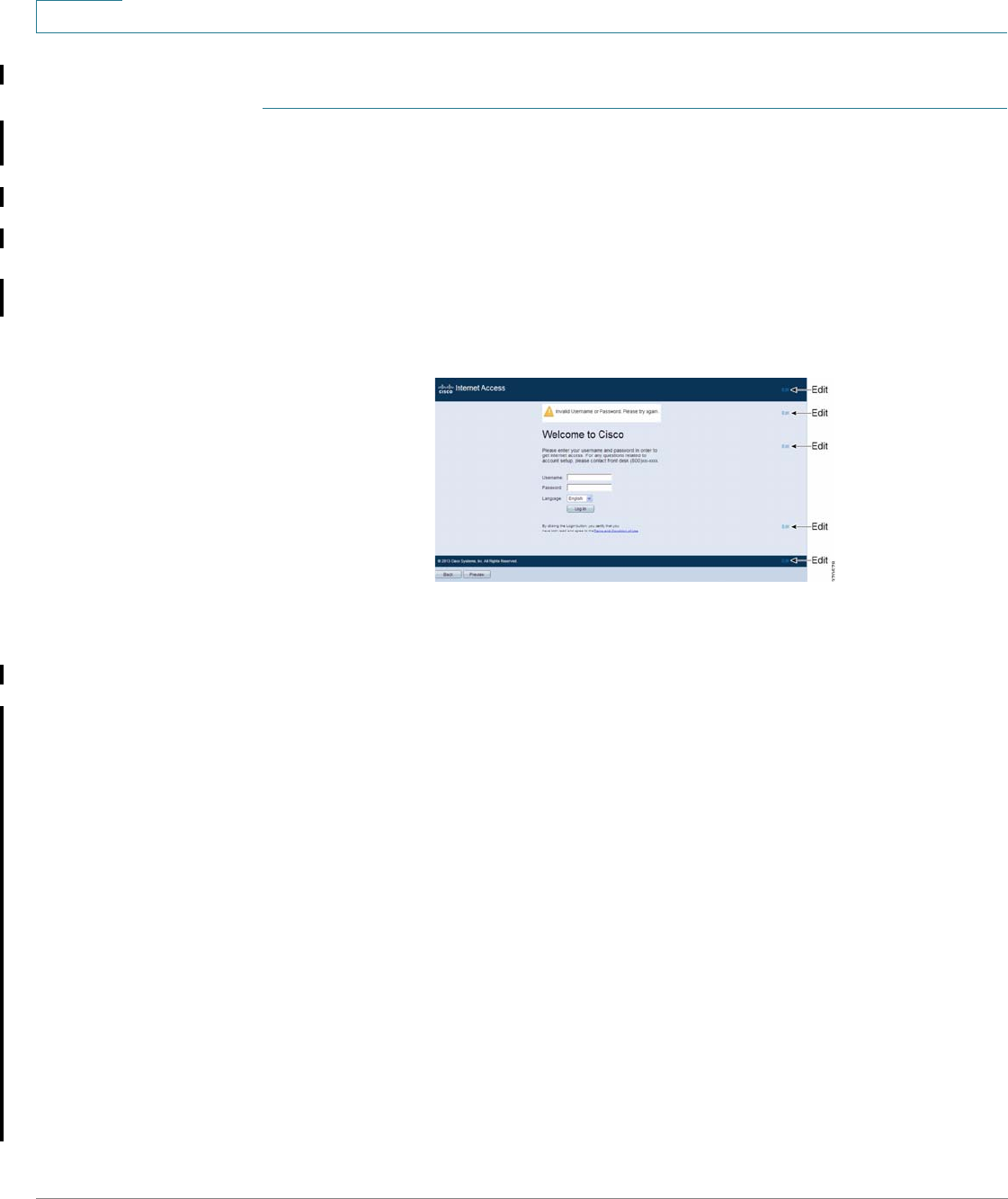
Security: 802.1X Authentication
802.1X Configuration Through the GUI
404 Cisco Small Business 200, 300 and 500 Series Managed Switch Administration Guide (Internal Version)
19
To customize the web-authentication pages:
STEP 1 Click Security > 802.1X/MAC/Web Authentication > Web Authentication
Customization.
This page displays the languages that can be customized.
STEP 2 Click Edit Logon Page.
Figure 4 The following page is displayed:
.
STEP 3 Click Edit1. The following fields are displayed:
• Language—Displays the page’s language.
• Color Scheme—Select one of the contrast options.
If the Custom color scheme is selected, the following options are available:
- Page Background Color—Enter the ASCII code of the background color.
The selected color is shown in the Text field.
- Header and Footer Background Color—Enter the ASCII code of the
header and footer background color. The selected color is shown in the
Te x t f i e l d .
- Header and Footer Text Color—Enter the ASCII code of the header and
footer text color. The selected color is shown in the Text field.
- Hyperlink Color—Enter the ASCII code of the hyperlink color. The
selected color is shown in the Text field.
• Current Logo Image—Select one of the following options:


















