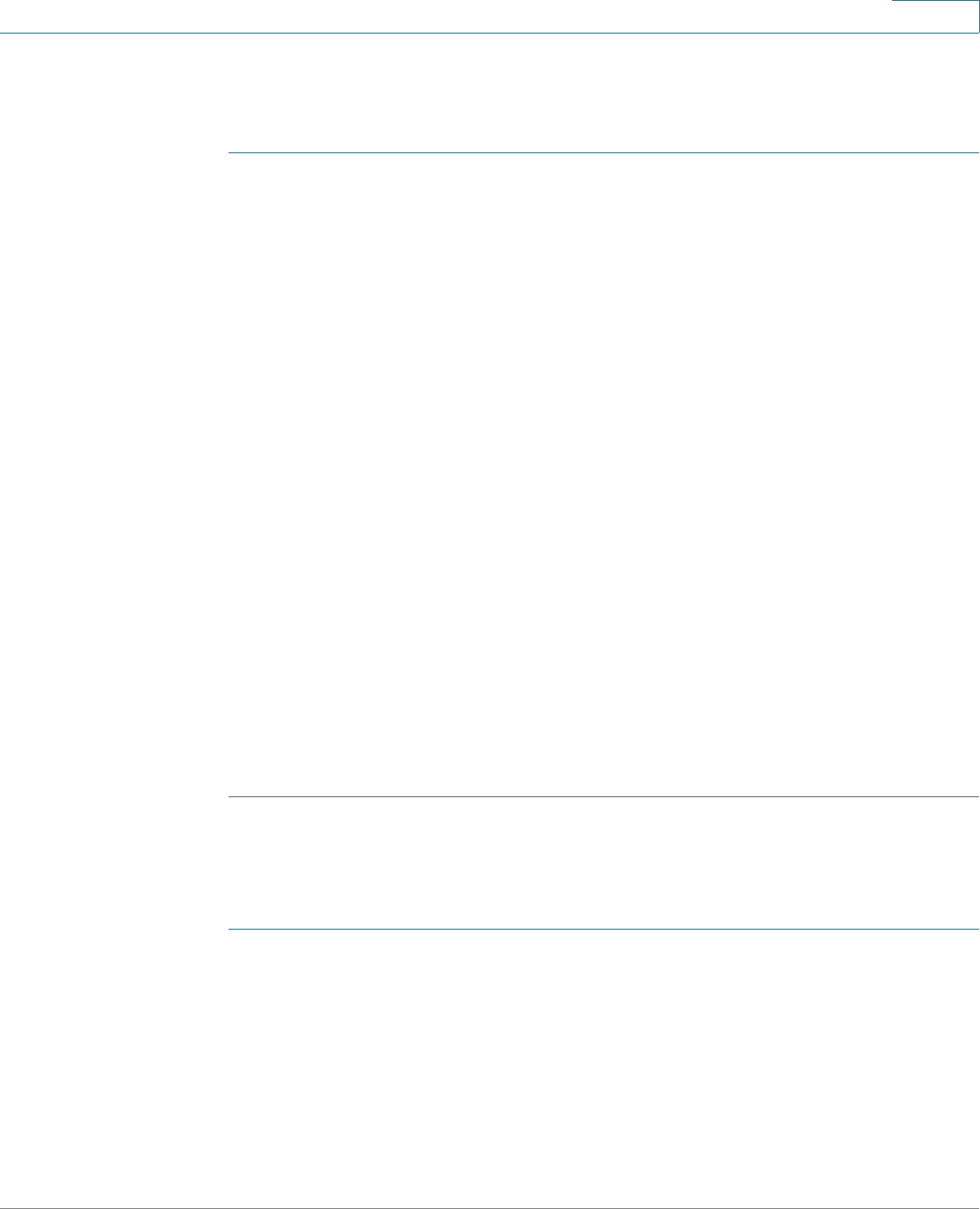
IP Configuration: RIPv2
Configuring RIP
Cisco Small Business 200, 300 and 500 Series Managed Switch Administration Guide (Internal Version) 391
19
Creating an Access List
To set the global configuration of an access list.
STEP 1 Click IP Configuration > Access List > Access List Settings.
STEP 2 To add a new Access List, click Add to open the Add Access List page and enter
the following fields:
• Name—Define a name for the access list.
• Source IPv4 Address—Enter the source IPv4 address. The following
options are available:
- Any—All IP addresses are included.
- User Defined—Enter an IP address.
• Source IPv4 Mask—Enter the source IPv4 address mask type and value.
The following options are available:
- Network Mask—Enter the network mask.
- Prefix Length—Enter the prefix length.
• Action—Select an action for the access list. The following options are
available:
- Permit—Permit entry of packets from the IP address(es) in the access
list.
- Deny—Reject entry of packets from the IP address(es) in the access list.
Populate an Access List
To populate an access list with IP addresses.
STEP 1 Click IP Configuration > Access List > Source IPv4 Address List.
STEP 2 To modify the parameters of an access list, click Add to open the Edit Access List
page and modify any of the following fields:
• Access List Name—Name of the access list.


















