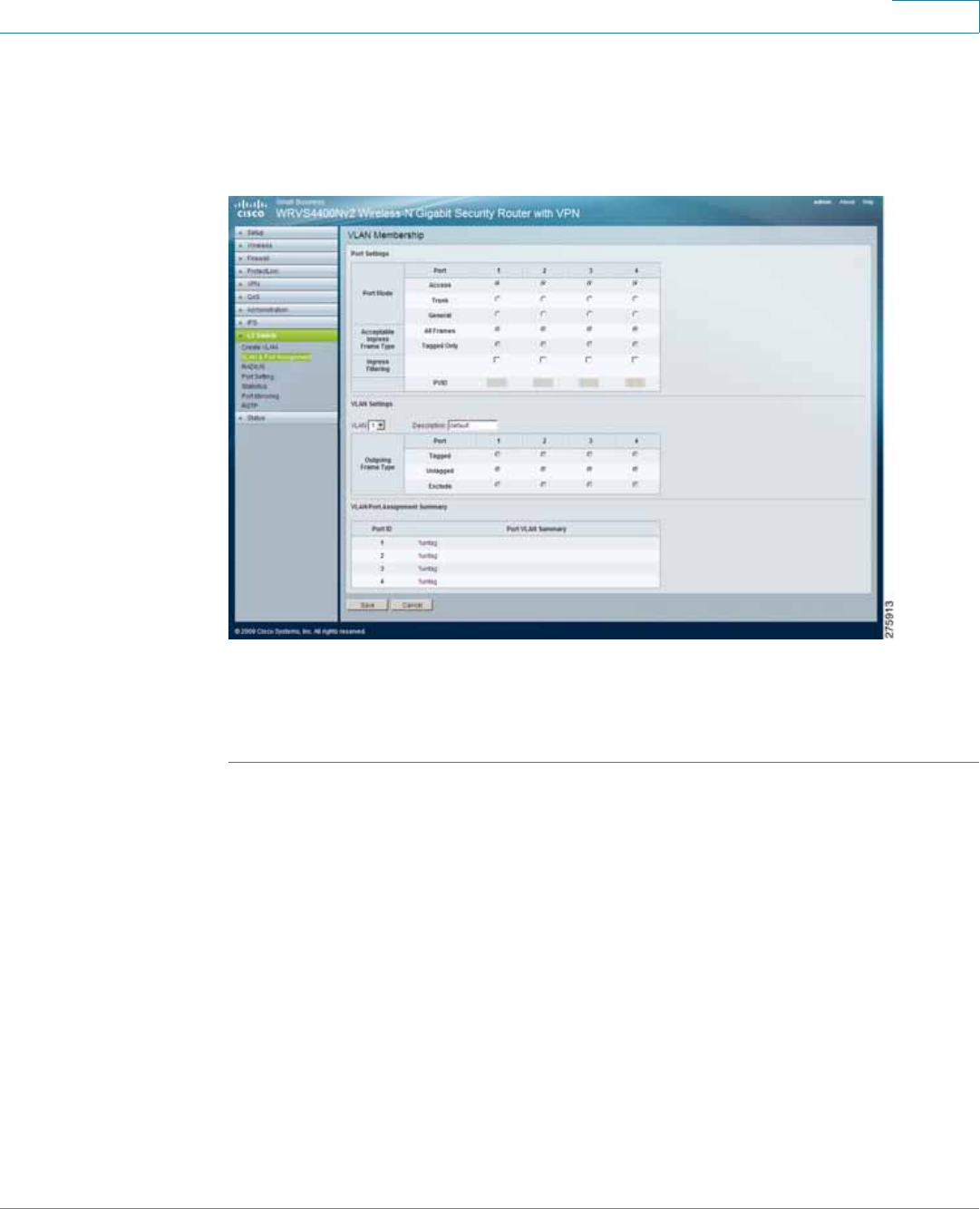
Setting Up and Configuring the WRVS4400N Wireless-N Router
Configuring the L2 Switch Settings
Cisco WRVS4400N Wireless-N Gigabit Security Router with VPN Administration Guide 144
5
Configuring VLAN Membership and Port Assignment
The L2 Switch > VLAN & Port Assignment window displays the port settings and
VLAN membership settings for configuring VLANs for the router.
To configure VLAN membership and port assignments for the router, follow these
steps:
STEP 1 Click L2 Switch > VLAN & Port Assignment.
STEP 2 Configure port settings for the router.
The Port Settings section displays port-specific settings regarding the use of
VLAN and has nothing to do with individual VLANs.
This section lets you specify the mode for each port. The Acceptable Ingress
Frame Type and PVID options are for the General port mode only.
• Port Mode—Select one of these modes:
- Access—All frames are untagged coming in or going out of the switch
port. Wireless port can be set to this mode only.
- Trunk—All frames are tagged coming in or going out of the switch except
for VLAN ID 1 (called native VLAN or default VLAN in Cisco)


















