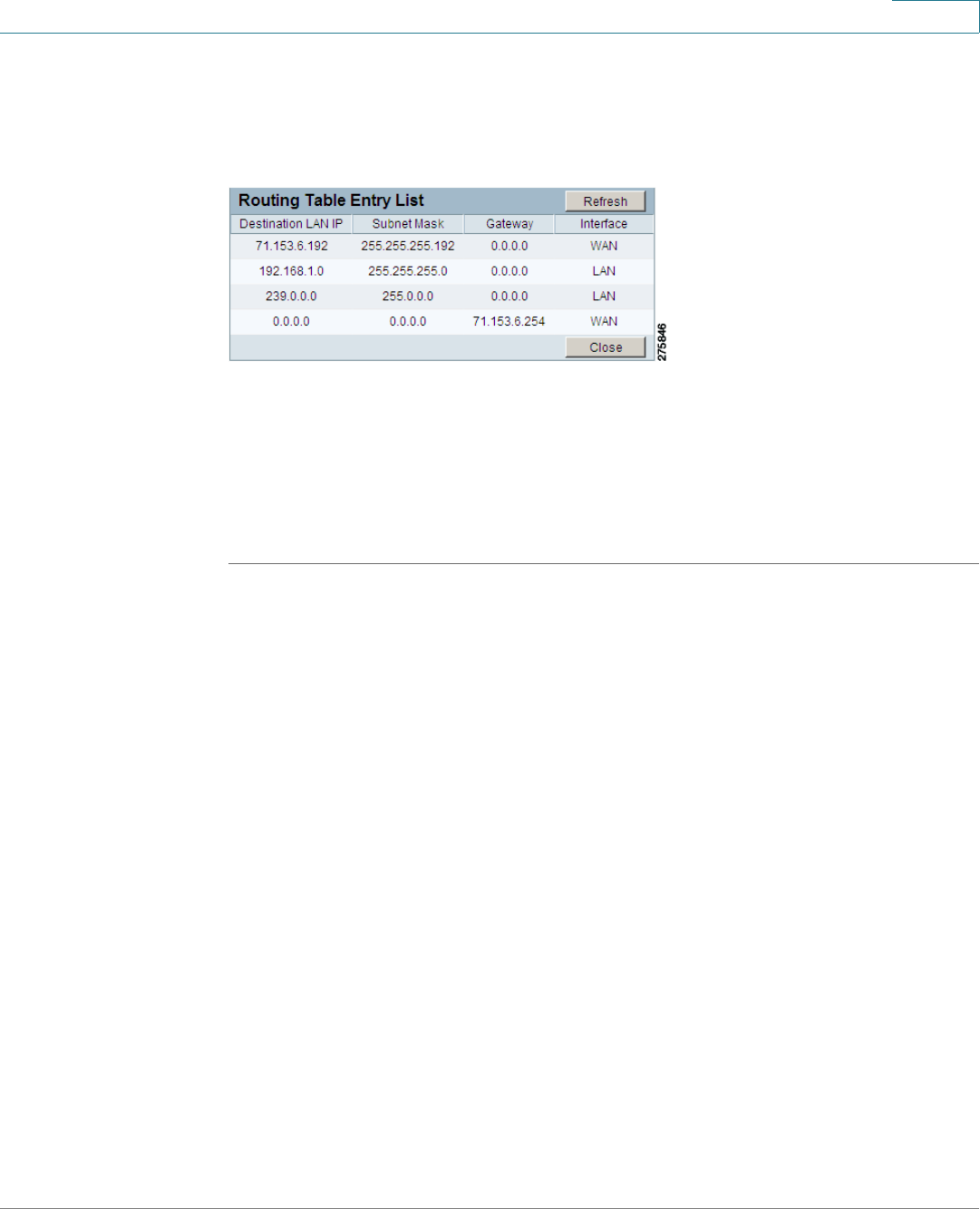
Setting Up and Configuring the WRVS4400N Wireless-N Router
Setting Up Your Wireless-N Router
Cisco WRVS4400N Wireless-N Gigabit Security Router with VPN Administration Guide 61
5
STEP 5 View the Routing Table if necessary to verify routing.
To view the routing table established either through dynamic or static routing
methods, click the Show Routing Table button.
STEP 6 Enable Inter-VLAN Routing if needed.
Select Enable to allow packets to be routed between VLANs that are in different
subnets. The default is Enable.
STEP 7 Click Save.


















