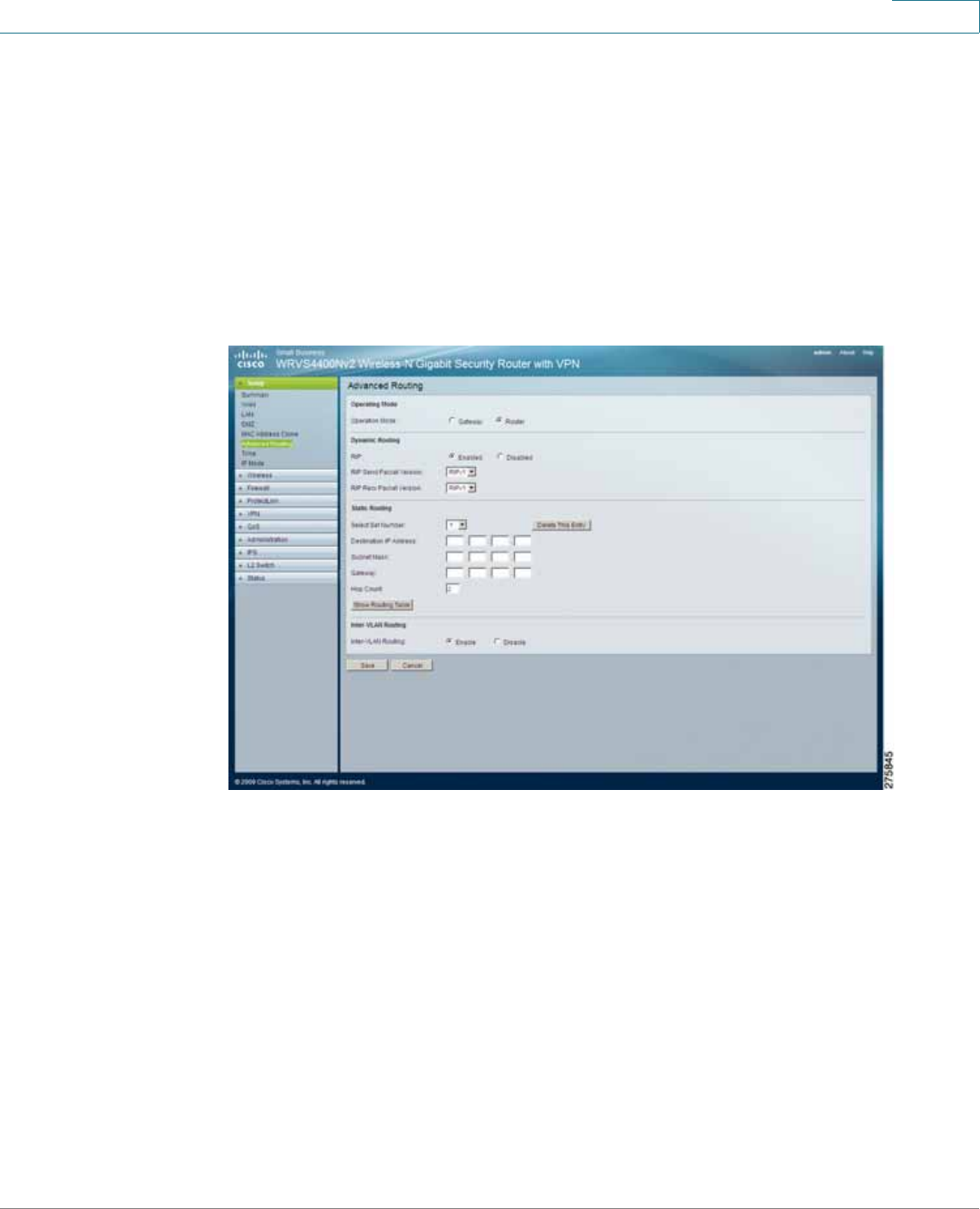
Setting Up and Configuring the WRVS4400N Wireless-N Router
Setting Up Your Wireless-N Router
Cisco WRVS4400N Wireless-N Gigabit Security Router with VPN Administration Guide 59
5
• To s e l e c t t h e operating mode in which the router functions:
- Select Gateway to allow all devices on your LAN to share the same WAN
(Internet) IP address, the normal mode of operation—in Gateway mode,
the NAT (Network Address Translation) mechanism is enabled.
Select Router to use another router as the Internet Gateway, or to have
all personal computers on your LAN assigned (fixed) Internet IP
addresses—in Intranet Router mode, the NAT mechanism is disabled.
STEP 3 Configure Dynamic Routing if appropriate.
The router's dynamic routing feature can be used to automatically establish a
routing table through a database exchange with peer routers (running the same
routing protocol). The router supports RIP (Routing Information Protocol) versions 1
& 2.
To configure Dynamic Routing, follow these steps:
a. Enable RIP (Routing Information Protocol) for the router to use the RIP protocol
and calculate the most efficient route for the network’s data packets to travel
between the source and the destination, based upon the shortest paths.
b. For RIP Send Packet Version, choose the version of RIP packets you want to
send to peers (RIPv1 or RIPv2) to match the version supported by other
routers on your LAN.


















