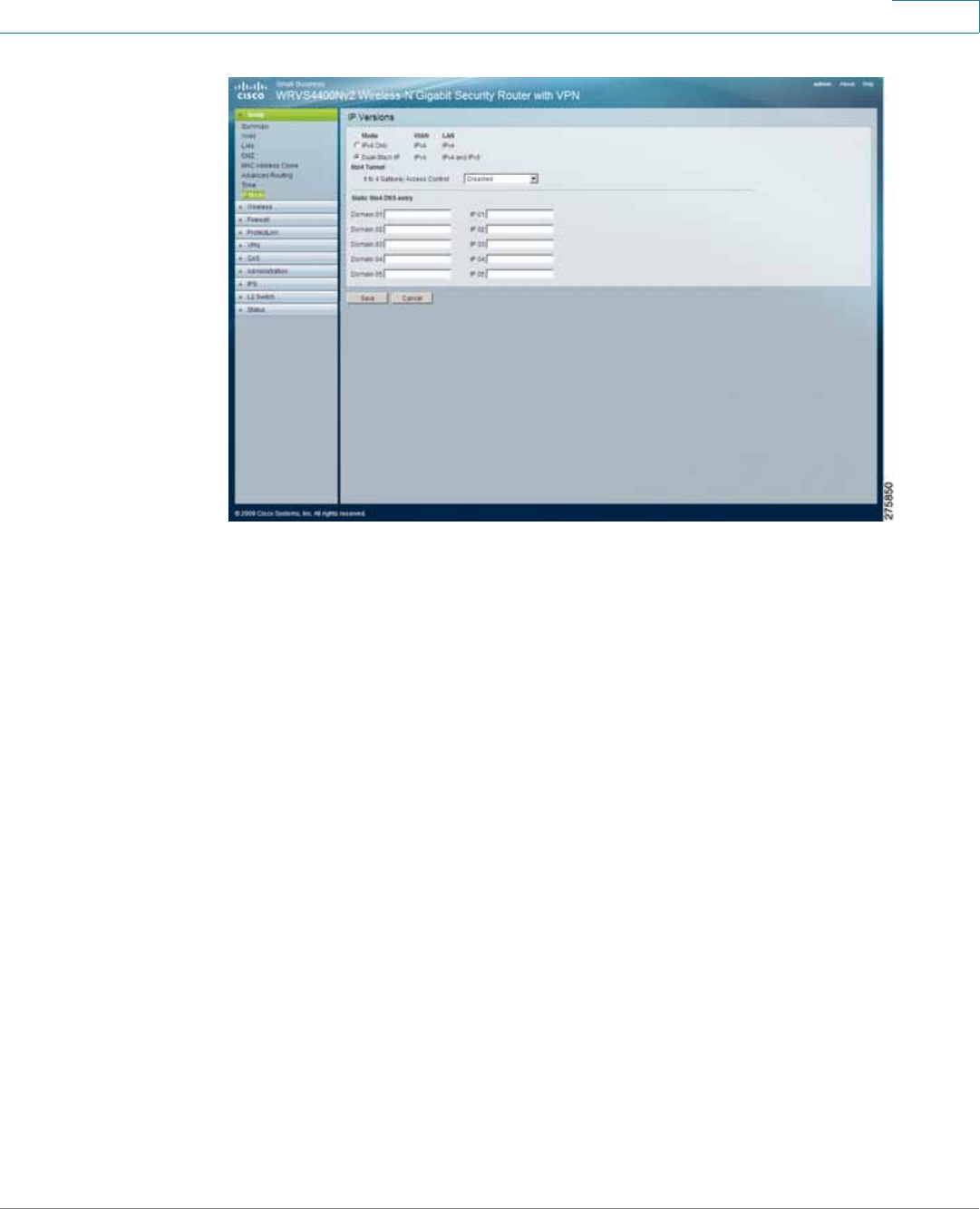
Setting Up and Configuring the WRVS4400N Wireless-N Router
Setting Up Your Wireless-N Router
Cisco WRVS4400N Wireless-N Gigabit Security Router with VPN Administration Guide 65
5
• 6to4 Tunnel—Allows your IPv6 network to connect to other IPv6 networks
via tunnels through IPv4 (per RFC3056). The remote router also needs to
support 6to4. Because the tunnel can be automatically formed based on
traffic, there is no limit as to how many tunnels you can have.
• 6 to 4 Gateway Access Control—By default, this route allows 6to4
connections to or from any other 6to4 gateway. By enabling this Access
Control, you can have a better control which IPv6 clouds this router is
connecting to. A list of IP addresses can be entered in the Access List. Those
should be the IPv4 addresses of the remote 6to4 gateways.
- Permit following sites—Allow only a limited set of 6to4 gateways to
establish tunnel with the router. Up to 20 sites can be configured and they
can send traffic simultaneously.


















