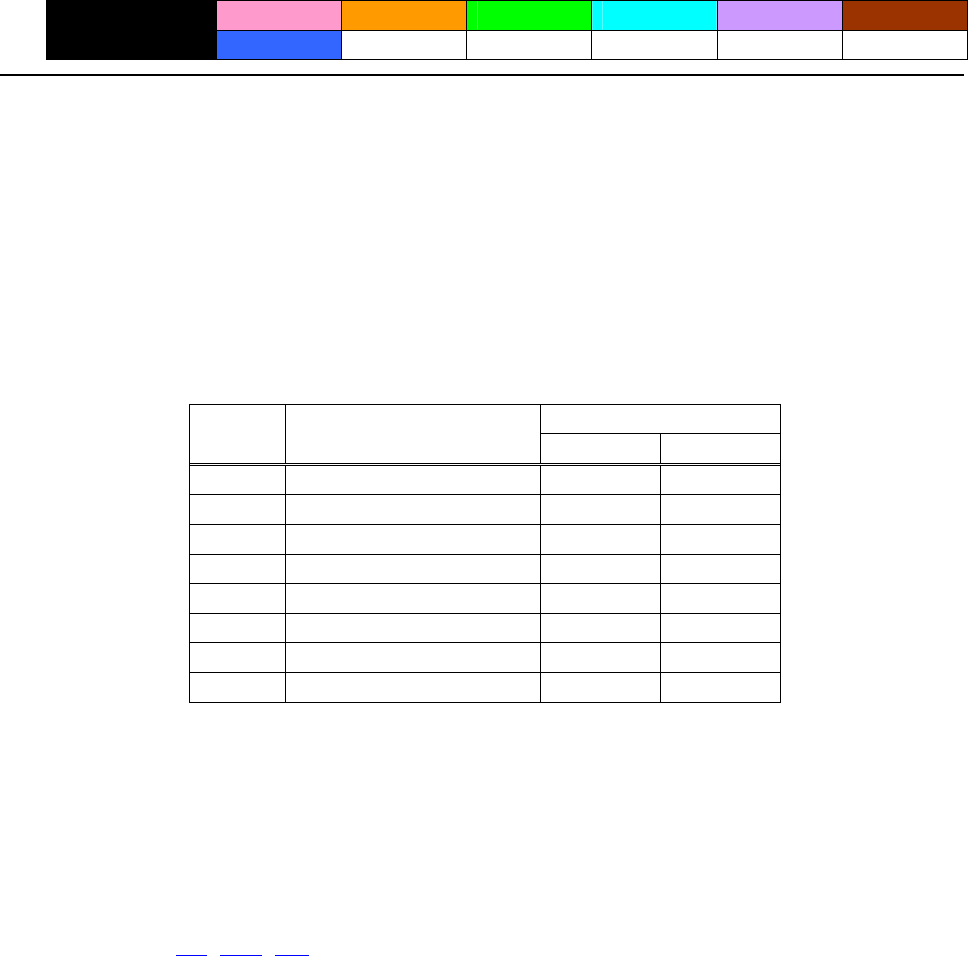
- 132 -
2.2.14 Kanji Control Commands
FS ! n
CT-S280 CT-S300 CT-S2000 CT-S4000 BD2-2220 CT-S310
support model
PMU2XXX
[Function] Collectively setting Kanji print mode
[Code] <1C>H<21>H<n>
[Range] 0≦n≦255
[Outline] [The specification which is common to the model]
Collectively sets Kanji print mode.
Each bit of “n” has the following meaning:
Value
Bit Function
0 1
0 Undefined ― ―
1 Undefined ― ―
2 Double-width enlargement Canceled Specified
3 Double-height enlargement Canceled Specified
4 Undefined ― ―
5 Undefined ― ―
6 Undefined ― ―
7 Underline Canceled Specified
[Caution] • Setting both double-height and double-width enlargement causes four times enlargement.
• Underline is applied to all width of printed characters but not to the part skipped by HT. Underline
is not applied to the character rotated by 90° clockwise.
• Thickness of underline is the value set by FS – (defaulted to 1 dot width).
[Default] n=0
[See Also] FS -
、FS W、GS !


















