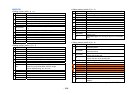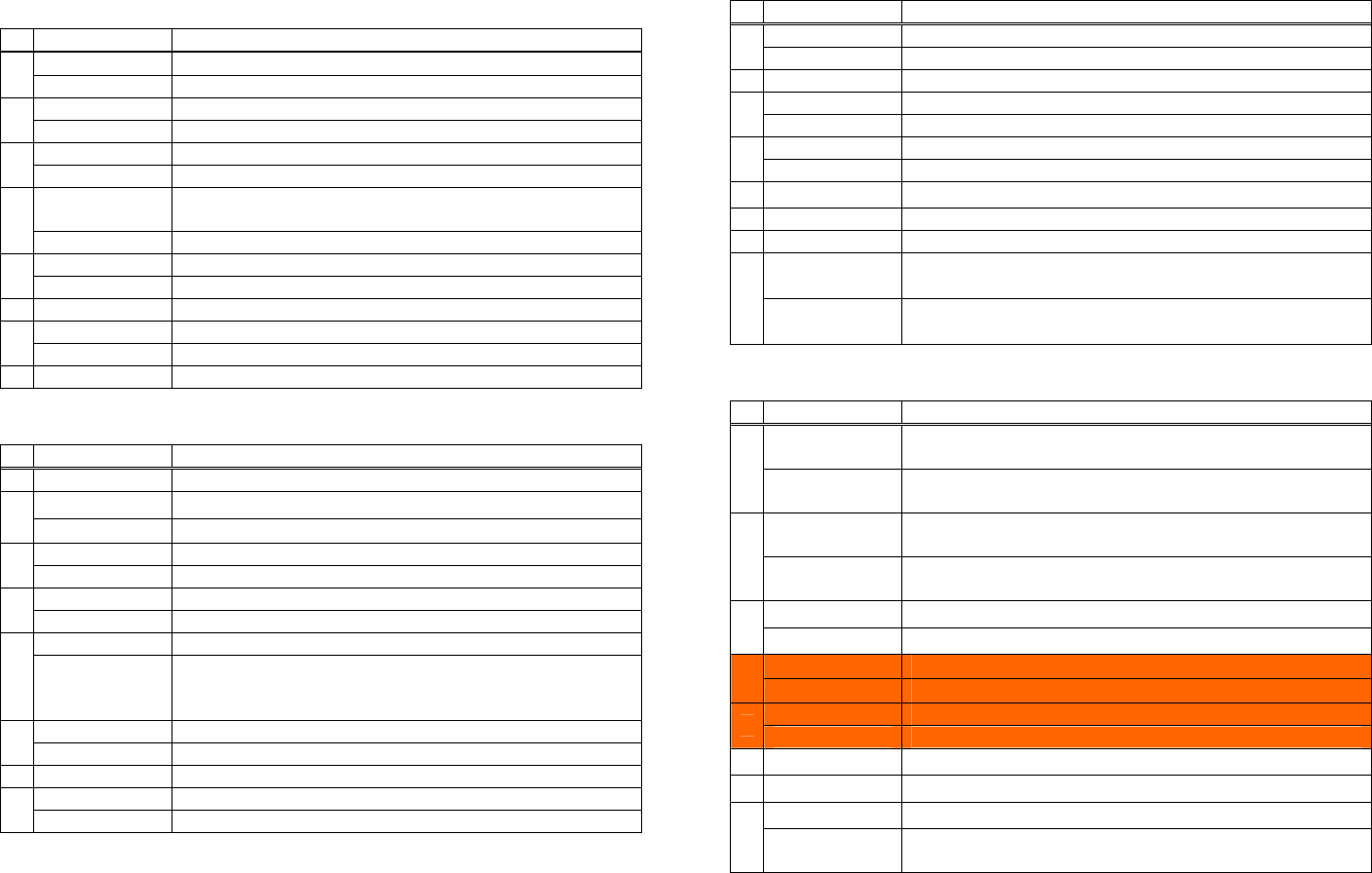
PMU2XXX
• Setting memory switch 3 (a = 3)
n b (Set Value) Function
• Setting memory with 1 (a = 1)
48 (Default) After clearing cutter error, can be restored by Feed SW.
n b (Set Value) Function
1
49 After clearing cutter error, cannot be restored by Feed SW.
48 (Default) Reports the power on.
1
2 48 (Default) Reserved
49 Does not report power on.
48 (Default) Resets with parallel pin 31.
48 (Default) Sets input buffer capacity to 4K bytes.
3
2
49 Does not reset with parallel pin 31.
49 Sets input buffer capacity to 45 bytes. (Note)
48 (Default)
Uses thermal paper
48 (Default) Sets input buffer full and offline to be Busy.
4
3
49
Uses Black mark paper
49 Sets to be busy with input buffer full.
5 48 (Default) Reserve
At the occurrence of receiving error, replaces the data with
“?”.
48 (Default)
6 48 (Default) Reserve
4
49 At the occurrence of receiving error, ignores the data.
7 48 (Default) Reserve
Sets
platen-open error during printing to be auto
recovery error.
48 (Default) Disables CR (0DH).
5
48 (Default)
49 Enables CR (0DH).
8
6 48 (Default) Reserved
Sets
platen-open error during printing to be recoverable
error.
49
48 (Default) Does not reset at serial I/F pin 6.
7
49 Resets at serial I/F pin 6.
8 48 (Default) Reserve
• Setting memory switch 4 (a = 4)
n b (Set Value) Function
• Setting memory switch 2 (a = 2)
At the selection of Black mark paper, disables auto
end-measurement.
48
n b (Set Value) Function
1
1 49 (Default) Reserve
At the selection of Black mark paper, enables auto
end-measurement.
49 (Default)
48 Disables auto cutter.
2
At the selection of Black mark paper, sets sensor position
to be on the printing side
49(Default) Enables auto cutter.
48 (Default)
48 (Default) Enables stored printing.
2
3
At the selection of Black mark paper, sets sensor position
to be on the back of the printing side
49 Disables stored printing.
49
48 (Default) Immediately after digit reaches full, line-feed is taken.
4
Paper heading cut disabled.
48
49 Immediately after digit reaches full, data wait is taken.
3
Paper heading cut enabled.
49 (Default)
48 (Default) After head-down* and PE recovery, prints as it is.
5
49
After head-down* and PE recovery, prints from the
beginning using PAGE MODE, barcode, image,
double-height printing, etc. as a unit.
Base style is PMU2XX0/PMU2XX2.
48
4
48 Sets paper width to 80 mm
6
49 Sets paper width to 58(60) mm
7 48 (Default) Reserve
48 Enables PNE.
8
49 (Default) Disables PNE.
Base style is PMU2XX1.
49
Mechanism name is LT-23XX.
48
5
Mechanism name is LT-22XX.
49
6 48 (Default) Undefined
7 48 (Default) Undefined
48(Default) Forcible partial cut disabled.
8
Forcible partial cut enabled (full cut by command:
enabled).
49
* Memory switches 4-1, -2 are valid when memory switch 3-4 is ON.
- 166 -