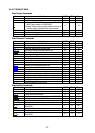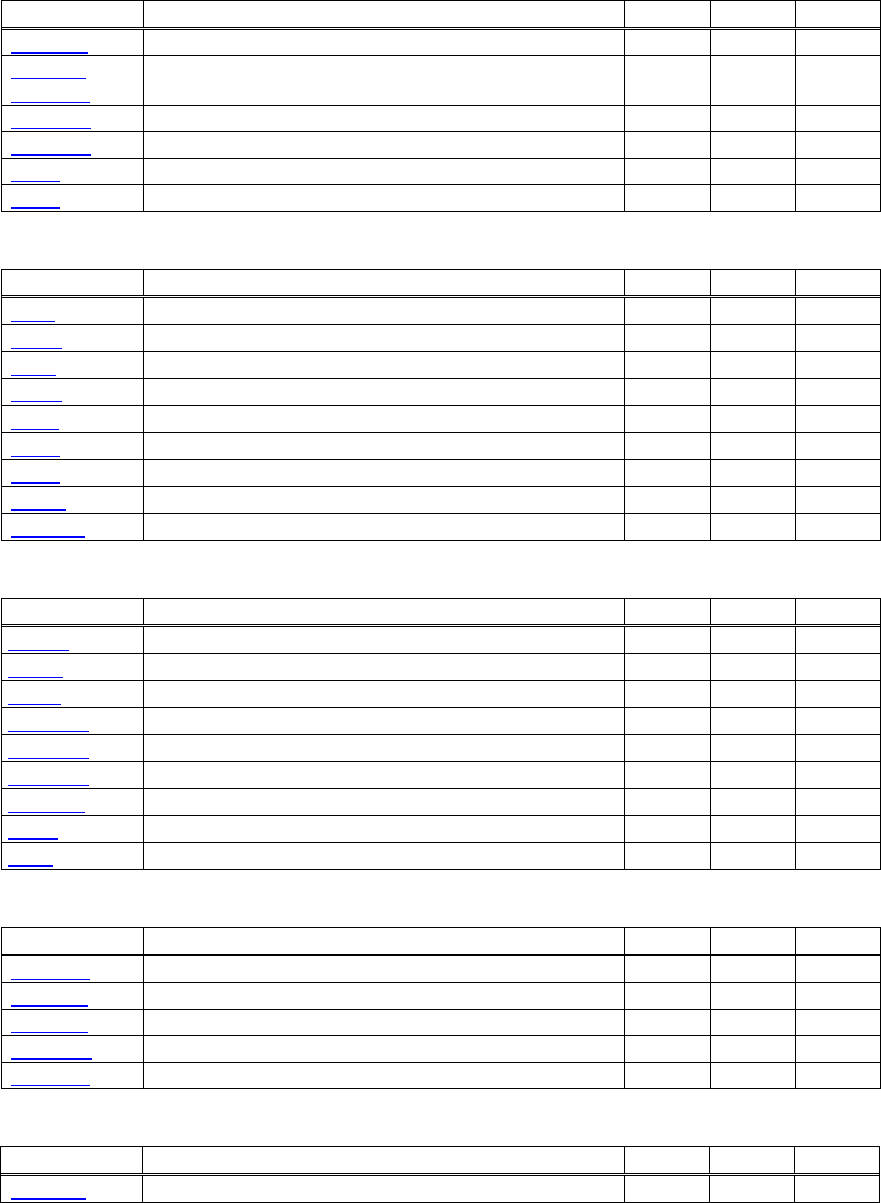
- 18 -
Commands for Non-volatile Memory
Command Function MODE GS P Page
GS ( C Editing user NV memory S 112
GS ( L
GS 8 L
Specifying graphics data S 118
GS g 0 Initializing maintenance counter S 126
GS g 2 Sending maintenance counter S 127
FS p Printing the download NV bit images S 128
FS q Defining the download NV bit image S 130
Kanji Control Commands
Command Function MODE GS P Page
FS ! Collectively setting Kanji print mode
S・P
132
FS & Setting Kanji mode
S・P
133
FS - Setting/Canceling Kanji underline
S・P
134
FS .
Canceling Kanji mode
S・P
135
FS 2 Defining external character
S・P
136
FS C Selecting Kanji code system
S・P
138
FS S Setting Kanji space amount
S・P ○
140
FS W Setting/Canceling four times enlargement of Kanji
S・P
141
FS ( A Setting font attribute of Kanji
S・P
142
Black Mark Control Commands
Command Function MODE GS P Page
GS FF
Printing and ejecting Black mark paper
S・P
143
GS <
Initializing the printer mechanism
S・P
143
GS A
Correcting the leader position of Black mark paper
S・P
144
GS C 0
Setting the numbering print mode
S・P
145
GS C 1
Setting the numbering counter mode (A)
S・P
146
GS C 2
Setting the numbering counter
S・P
147
GS C ;
Setting the numbering counter mode (B)
S・P
148
GS c
Print the counter
S・P
149
GS l
Setting the Black mark length
S・P
150
Printer Function Setting Commands
Command Function MODE GS P Page
GS ( D Enabling or disabling real-time command S 152
GS ( E Printer function setting command S 153
GS ( K Selecting print control method S 200
GS ( M Customizing the printer S 204
GS ( N Designating font attribute S 207
2-dimensional Code Commands
Command Function MODE GS P Page
GS ( k Setting and printing 2-dimensional code
S・P
208