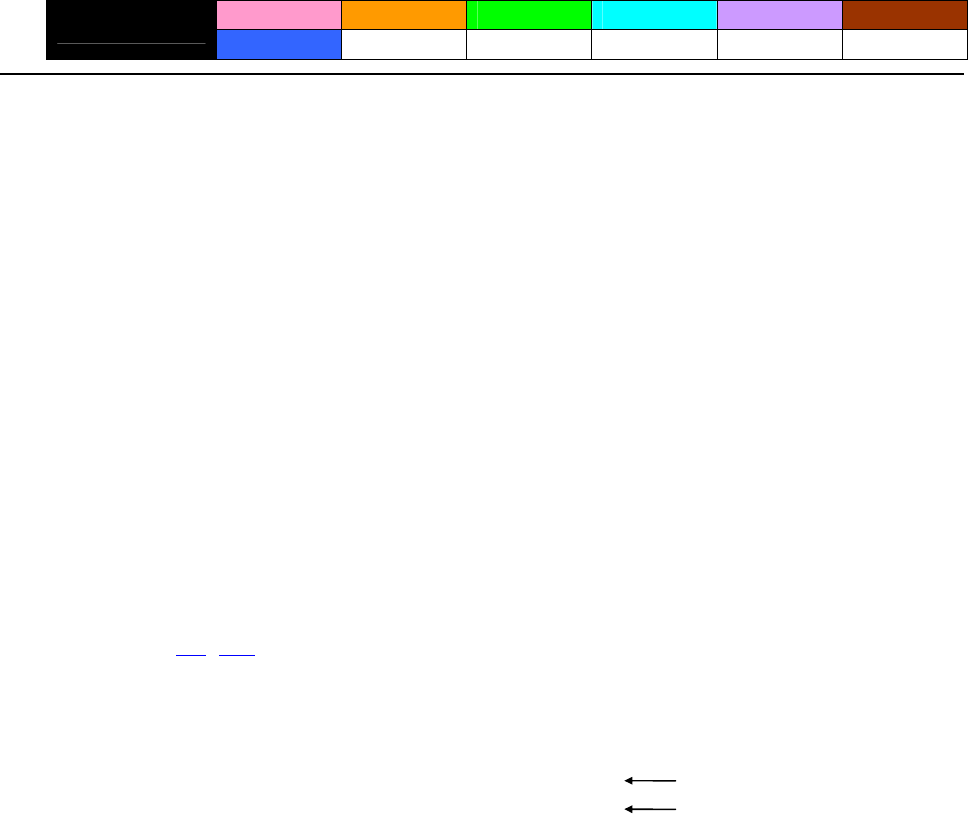
- 133 -
FS &
CT-S280 CT-S300 CT-S2000 CT-S4000 BD2-2220 CT-S310
support model
PMU2XXX
[Function] Setting Kanji mode
[Code] <1C>H<26>H
[Outline] [The specification which is common to the model]
Sets Kanji mode.
Japanese Kanji specifications:
This command is invalid when Kanji code system is Shift JIS.
Kanji codes are processed in the order of the first byte and second byte.
This code is defaulted to the state of canceling Kanji mode.
[The specification which depend on the model]
CT-S280/CT-S300/CT-S2000/CT-S4000/CT-S310
Multilingual specifications (Hangul, Chinese):
Kanji codes are processed in the order of the first byte and second byte.
This code is defaulted to the state of setting Kanji mode.
[See also] FS .、FS C
[Sample Program] [Print Results]
LPRINT CHR$(&H1C);"&";
漢字
4A;z
When setting Kanjimode
When canceling Kanji mode
LPRINT CHR$(&H34); CHR$(&H41);
LPRINT CHR$(&H3B); CHR$(&H7A);
LPRINT CHR$(&HA);
LPRINT CHR$(&H1C);".";
LPRINT CHR$(&H34); CHR$(&H41);
LPRINT CHR$(&H3B); CHR$(&H7A);
LPRINT CHR$(&HA);


















