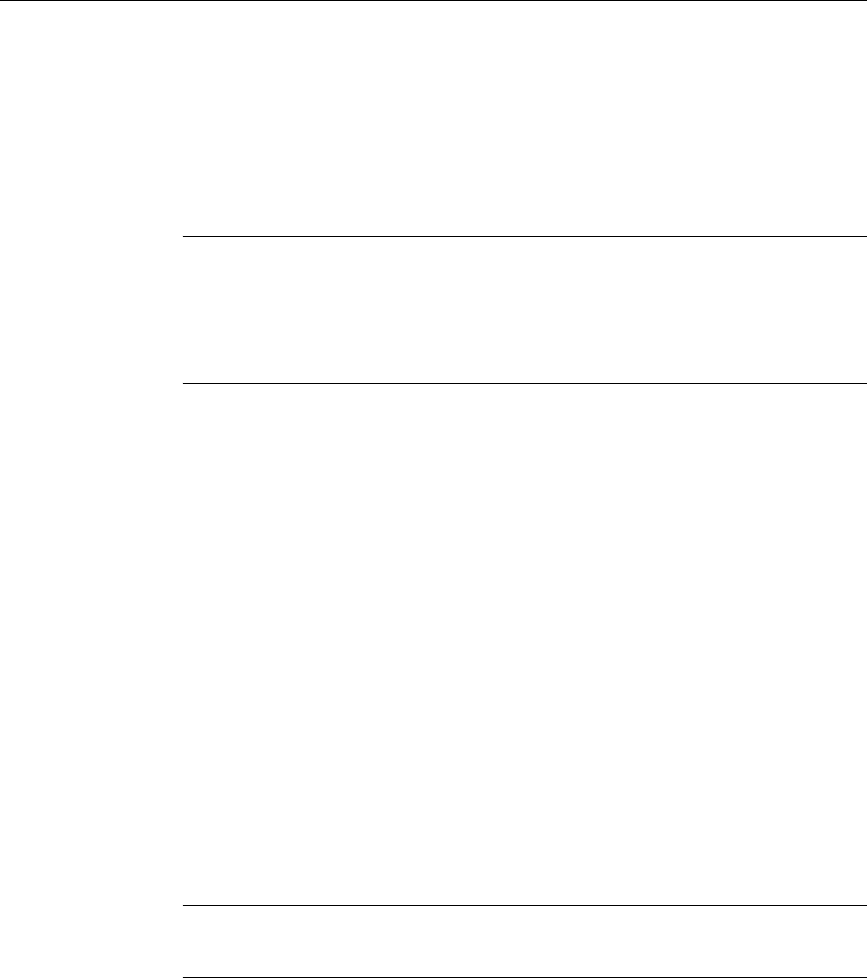
30 Client for Macintosh Administrator’s Guide
2. From the Connection Properties tab, choose Turn Drive Mapping Off
for this Server.
3. Click Save.
To ensure that client drive mapping works with filenames containing accented
characters (for example, é), set the client DOS code page to 1252. You can do this
by changing a setting in the server registry.
Caution: Using Registry Editor incorrectly can cause serious problems that
require you to reinstall the operating system. Citrix cannot guarantee that
problems resulting from incorrect use of Registry Editor can be solved. Use
Registry Editor at your own risk. Make sure you back up the registry before you
edit it.
Set the registry entry:
HKEY_LOCAL_MACHINE\SYSTEM\CurrentControlSet\Control\
Nls\CodePage\OEMCP
to 1252.
However, within a console window, you may then need to set the code page back
to the original value of the server registry entry:
HKEY_LOCAL_MACHINE\SYSTEM\CurrentControlSet\Control\
Nls\CodePage\OEMCP
You can do this using the CHCP command. This ensures that DOS applications
can display characters correctly and accept ALT+numeric entries from the
keypad.
Mapping Client COM Ports
Client COM port mapping lets you access serial devices connected to the client
device. Applications running remotely on the server can use local devices such as
modems and serial port printers.
Note: Client COM port mapping is not TAPI compatible. Applications that
communicate with devices using TAPI are not supported


















