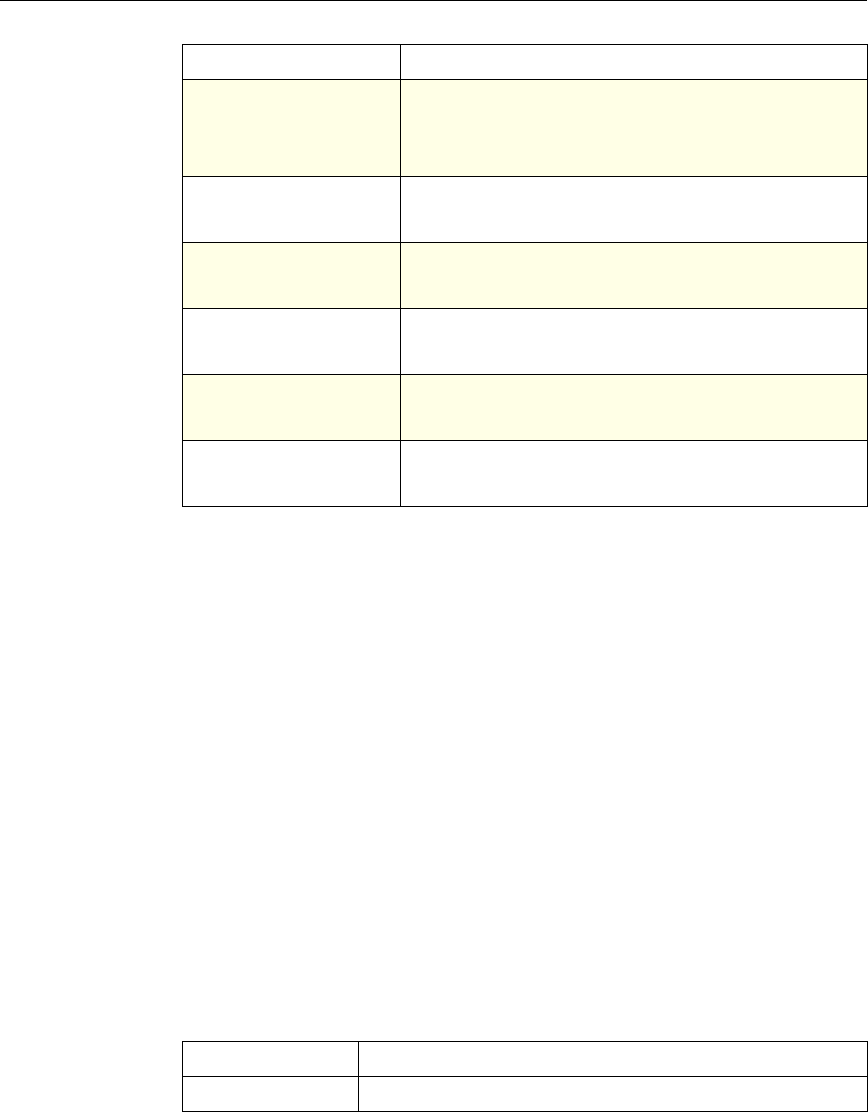
5 Running Applications, Accessing Desktops, and Working in Sessions 43
About Client Keyboard Support
The client has two keyboard modes: Enhanced keyboard support, for extra
options and easier ways to use special keys such as function keys in Windows
applications, and Standard keyboard support, as used by older client versions.
The user selects the preferred keyboard mode using the Keyboard menu during a
client session.
Enhanced keyboard support comprises a set of three features that can be turned
on and off using the client’s Keyboard menu.
• Send Special Keys Unchanged enables the user to send keys to remote
sessions without additional keystrokes.
• Use Command Key for Control Characters enables the user to send
Command-character key combinations as CTRL+character key
combinations.
• Use Command-Option for Alt Characters enables the user to send
Command-Option-key combinations as ALT+key combinations.
Standard keyboard mode enables the following keystrokes to be used.
INSERT Option-Escape I
Command-Help
Choose Keyboard > Send Special Key > Insert
NUM LOCK Clear
Fn-6
PAGE DOWN Page Down
Fn–Down Arrow
PAGE UP Page Up
Fn–Up Arrow
SPACEBAR Option-Escape S
Choose Keyboard > Send Special Key > Space
TAB Option-Escape T
Choose Keyboard > Send Special Key > Tab
PC Key or action Macintosh options
ALT Command
PC key Macintosh options


















