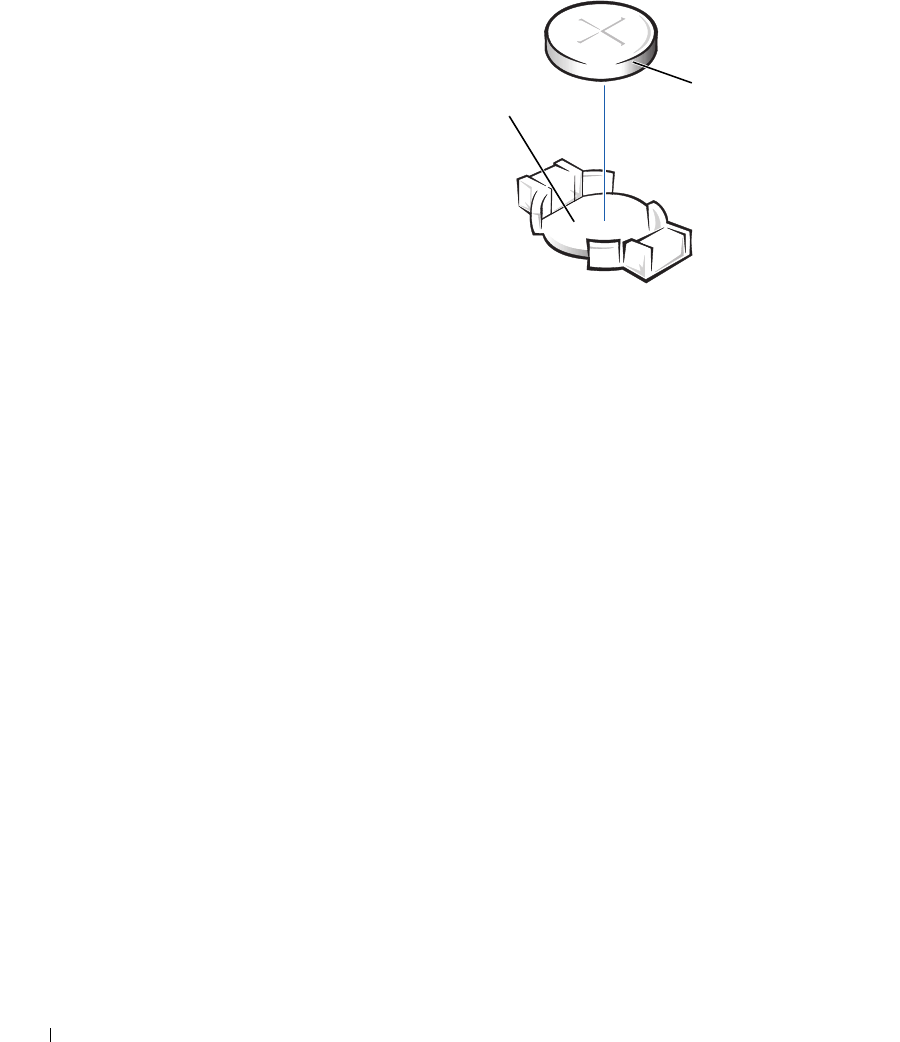
90 Appendix
www.dell.com | support.dell.com
5 Insert the battery into the socket with the side labeled "+" facing up.
6 Rotate the power supply back into place (see page 64).
7 Replace the computer cover (see page 80), and plug your computer
and devices into their electrical outlets.
8 Access the system setup program and restore the settings you recorded
in step 1.
Dell Technical Support Policy (U.S.
Only)
Technician-assisted technical support requires the cooperation and
participation of the customer in the troubleshooting process and provides
for restoration of the operating system, application software, and hardware
drivers to the original default configuration as shipped from Dell, as well as
the verification of appropriate functionality of the computer and all Dell-
installed hardware. In addition to this technician-assisted technical support,
online technical support is available at support.dell.com. Additional
technical support options may be available for purchase.
battery socket
(BATTERY)
battery


















