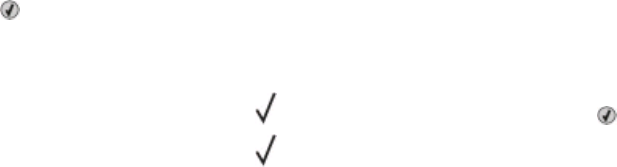
Cartridge Life Exceeded
The toner cartridge is exhausted.
1 Remove the used toner cartridge, and then install a new one.
2 Press to clear the message.
Change <src> to <x>
• Press the down arrow button until Continue appears, and then press if the paper was changed.
• Press the down arrow button until Use Current appears, and then press the down arrow button to print
on the paper currently in the printer.
• Cancel the current print job.
• For more information, select Show Me.
Clearing job accounting statistics
Wait for the message to clear.
Close front door
Close the front door of the printer.
Defragmenting Flash DO NOT POWER OFF
Wait for the message to clear.
Warning—Potential Damage: Do not turn the printer off while this message appears on the display.
Deletion complete
Wait for the message to clear.
Deletion failed
Your attempt to delete a file failed.
1 Wait for the message to clear.
2 Try to delete the file again.
Deleting held jobs
Wait for the message to clear.
Disabling Menus
Wait for the message to clear.
Note: While the menus are disabled, printer settings cannot be changed from the printer control panel.
Understanding printer messages
112


















