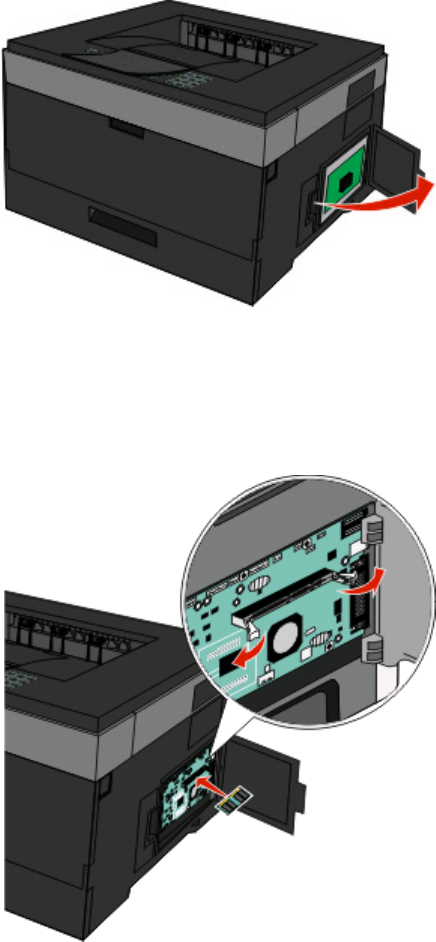
An optional memory card can be purchased separately and attached to the system board. To install the memory
card:
1 Access the system board.
2 Unpack the memory card.
Note: Avoid touching the connection points along the edge of the card.
3 Align the memory card with its connector on the system board. Push the latches on the connector open if they
are not open already.
Additional printer setup
22


















