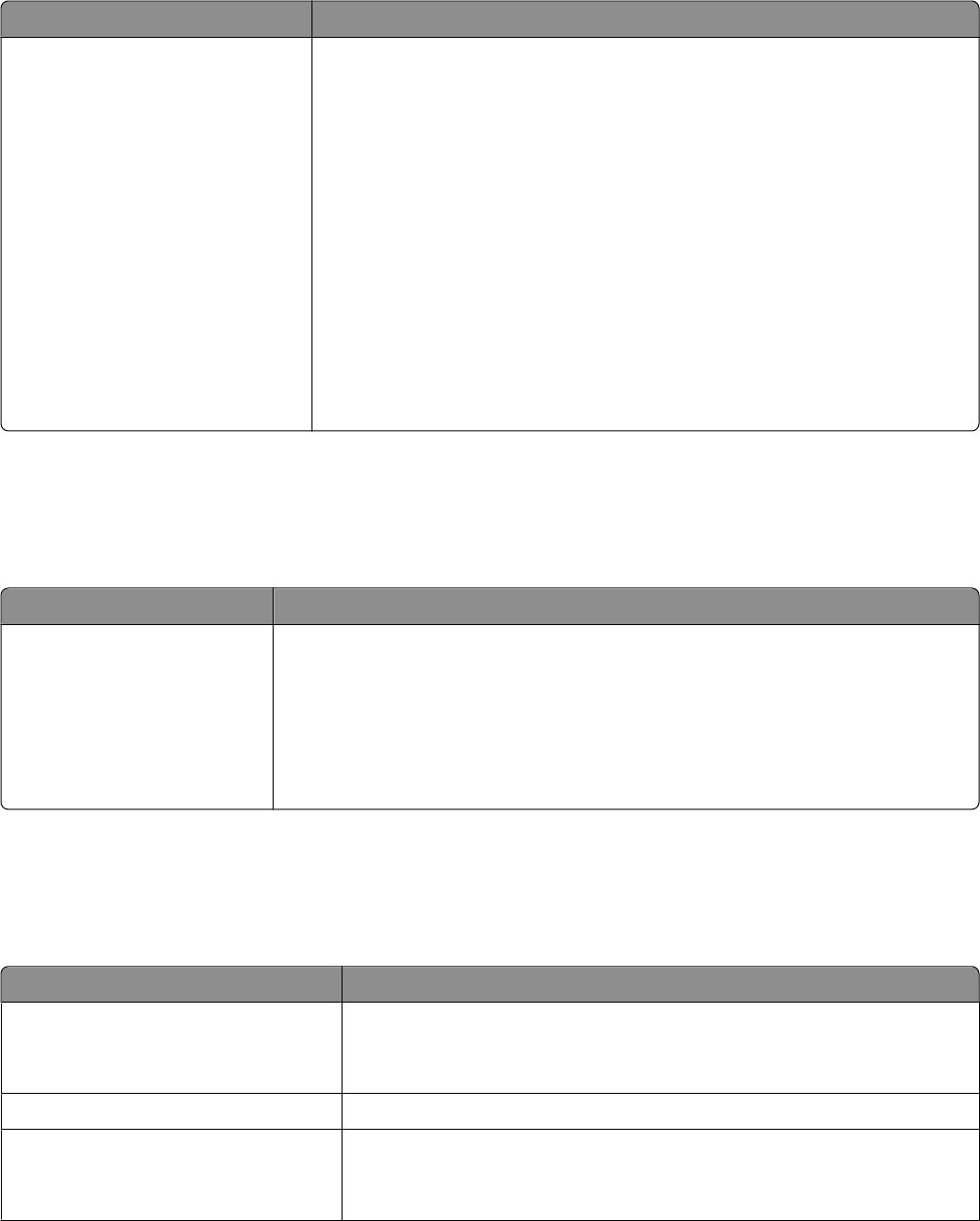
Menu item Description
Std Network Setup
Reports
Network Card
TCP/IP
IPv6
AppleTalk
NetWare
Net <x> Setup
Reports
Network Card
TCP/IP
IPv6
Apple Talk
NetWare
For descriptions and settings of the network setup menus, see the following:
• “Reports menu (under the Network/Ports menu)” on page 87
• “Network Card menu” on page 87
• “TCP/IP menu” on page 88
• “IPv6 menu” on page 89
• “AppleTalk menu” on page 89
• “NetWare menu” on page 90
Reports menu (under the Network/Ports menu)
The Reports menu item is available from the Network/Ports menu:
Network/Ports Standard Network or Network <x> Std Network Setup or Net <x> Setup Reports
Menu item Description
Print Setup Page
Print NetWare Setup Page
Prints a report containing information about the current network setup
Notes:
• The Setup Page contains information about the network printer settings, such as
the TCP/IP address.
• The NetWare Setup Page menu item appears only on models that support NetWare
and shows information about NetWare settings.
Network Card menu
This menu is available from the Network/Ports menu:
Network/Ports Network Menu Network Setup Network Card
Menu item Description
View Card Status
Connected
Disconnected
Lets you determine whether the Network Card is connected
View Card Speed Reflects the speed of a currently active network card
Network Address
UAA
LAA
Lets you view the network addresses
Understanding printer menus
87


















