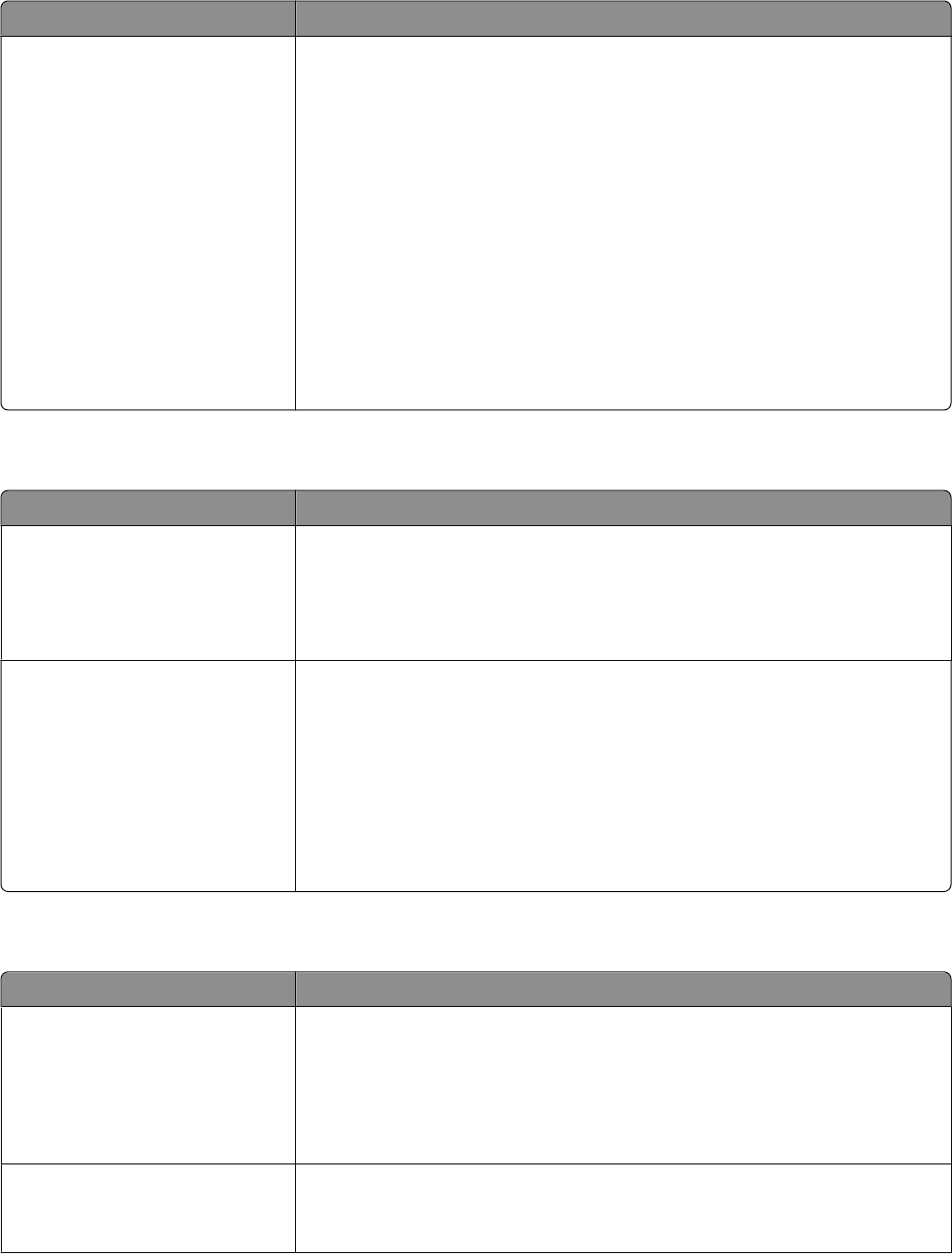
Menu item Description
Remote Logins
Login failures
Failure time frame
Lockout time
Login timeout
Limits the number and time frames of failed login attempts from a computer before
all remote users are locked out
Notes:
• “Login failures” specifies the number of failed login attempts before users are
locked out. Settings range from 1–50. 3 attempts is the factory default setting.
• “Failure time frame” specifies the time frame during which failed login attempts
can be made before users are locked out. Settings range from 1–60 minutes. 5
minutes is the factory default setting.
• “Lockout time” specifies how long a user is locked out after exceeding the login
failures limit. Settings range from 0–60 minutes. 5 minutes is the factory default
setting. 0 indicates the printer does not impose a lockout time.
• “Login timeout” specifies how long the remote interface remains idle before
automatically logging the user off. Settings range from 1–900 seconds. 300
seconds is the factory default setting.
Confidential Print menu
Menu item Description
Max Invalid PIN
Off
2–10
Limits the number of times an invalid PIN can be entered
Notes:
• Off is the factory default setting.
• Once a limit is reached, the jobs for that user name and that PIN are deleted.
Job Expiration
Off
1 hour
4 hours
24 hours
1 week
Limits the amount of time a confidential job stays in the printer before it is deleted
Notes:
• Off is the factory default setting.
• If the Job Expiration setting is changed while confidential jobs reside on the
printer RAM, the expiration time for those print jobs does not change to the
new default value.
• If the printer is turned off, all confidential jobs held in printer RAM will be
deleted.
Security Audit Log menu
Menu item Description
Export Log Enables an authorized user to export the security log
Notes:
• To export the log from the printer control panel, a flash drive must be attached
to the printer.
• From the Embedded Web Server, the log can be downloaded to a computer.
Delete Log
Delete now
Do not delete
Specifies whether audit reports of print jobs are deleted
Note: Delete now is the factory default setting.
Understanding printer menus
96


















