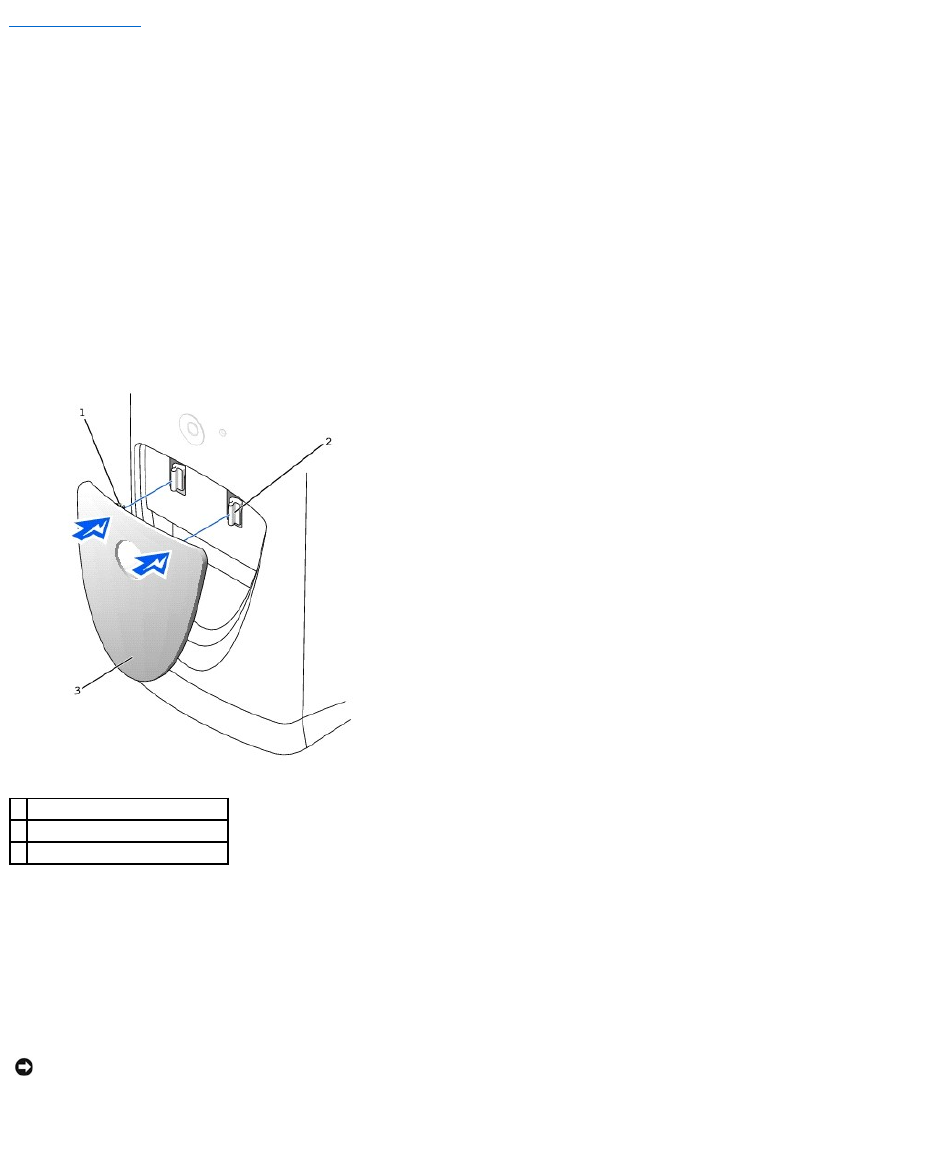
Back to Contents Page
Front Panel Door and Hinge Arms
DellPrecision™WorkStation340ServiceManual
To prevent damage to your computer, the front door is designed to "break away" if it is lifted up too far. If the front door breaks away, you might need to
reattach both the front door and the hinge arms.
Reattaching the Front Door
1. Shut down the computer.
2. Lower the hinge arms to the vertical position.
3. Align the two clips on the inside of the front door with the two hinge arms.
4. Press inward on the front door until it clips to both hinge arms.
Front Panel Door
Reattaching the Hinge Arms
1. Shut down the computer.
2. Remove the front door, if attached.
The front door snaps off of the two hinge arms.
3. Lift both hinge arms to the horizontal position. Then pull the arms toward you until they snap into place.
If the hinge arms don't snap back into place on the first attempt, slightly reposition the arms and try again.
Hinge Arms
1
front-door clips (2)
2
hinge arms (2) in vertical position
3
front door
NOTICE: Using excessive force to pull the hinge arms into place may damage the arms or the front panel.


















