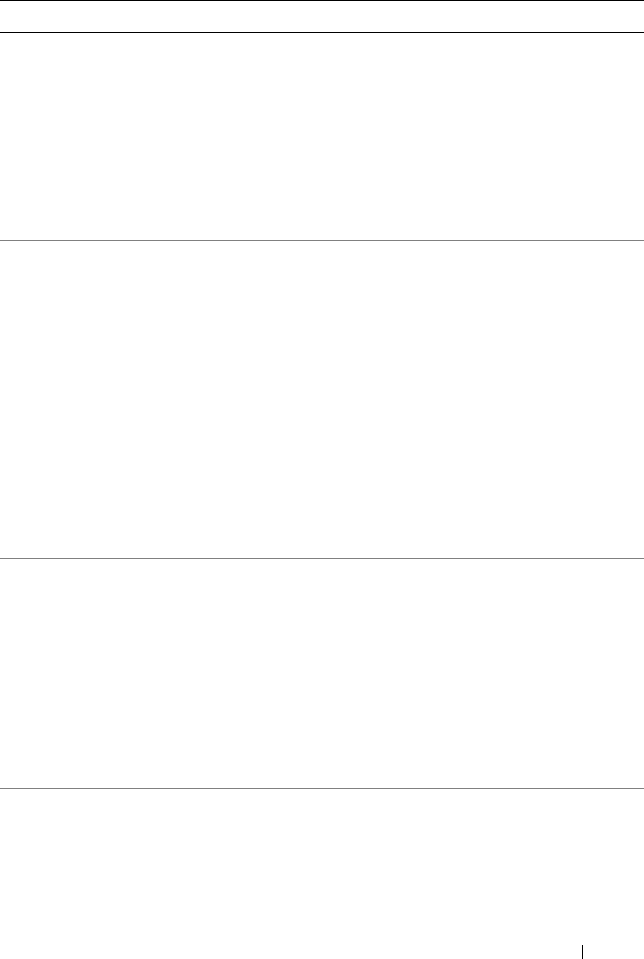
About Your System 45
Mirror mode
disabled. For
mirror mode,
DIMMs must be
installed in
pairs. Pairs must
be matched in
size and
geometry.
The memory configuration
does not match the setting in
BIOS. The BIOS setting has
been disabled.
Reconfigure the memory
modules for Memory
Mirroring mode. See "System
Memory."
No boot device
available
Faulty or missing optical
drive subsystem, hard drive,
or hard-drive subsystem, or
no bootable USB key
installed.
Use a bootable USB key, CD,
or hard drive. If the problem
persists, see
"Troubleshooting an Internal
SD Card," and
"Troubleshooting Hard
Drives," "Troubleshooting an
Optical Drive," and
"Troubleshooting a USB
Device." See "Using the
System Setup Program and
UEFI Boot Manager" for
information on setting the
order of boot devices.
No boot sector on
hard drive
Incorrect configuration
settings in System Setup
program, or no operating
system on hard drive.
Check the hard-drive
configuration settings in the
System Setup program. See
"Using the System Setup
Program and UEFI Boot
Manager." If necessary, install
the operating system on your
hard drive. See your
operating system
documentation.
No timer tick
interrupt
Faulty system board. See "Getting Help."
Table 1-2. System Messages (continued)
Message Causes Corrective Actions


















