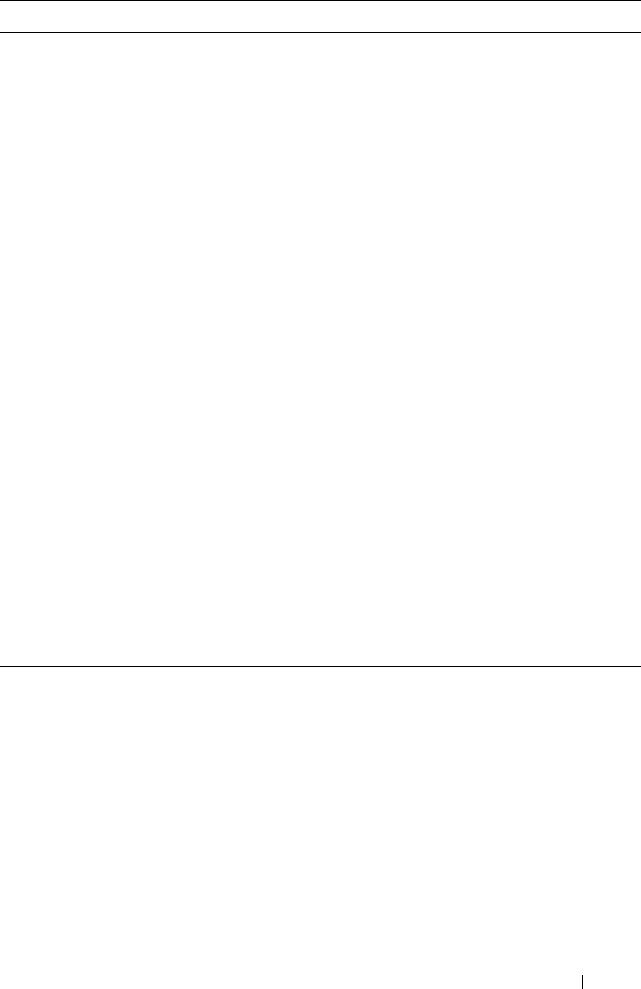
Using the System Setup Program and UEFI Boot Manager 67
CPU Power and
Performance
Management
Options are OS Control, Active Power Controller,
Custom, or Maximum Performance. For all but the
Custom setting, the BIOS pre-configures the power
settings on this screen as follows:
OS Control sets the CPU power to OS DBPM, the fan
power to Minimum Power, and the memory power to
Maximum Performance. In this setting, all processor
performance information is passed from the system BIOS
to the operating system for control. The operating system
sets the processor performance based on processor
utilization.
Active Power Controller sets the CPU power to System
DBPM, the fan power to Minimum Power, and the
memory power to Maximum Performance. In this
setting, processor performance is controlled by the system
BIOS.
Maximum Performance sets all fields to Maximum
Performance.
If you select Custom, you can configure each option
independently.
Fan Power and
Performance
Management
Options are Maximum Performance or Minimum Power.
Memory Power and
Performance
Management
Options are Maximum Performance, a specified
frequency, or Minimum Power.
Option Description


















