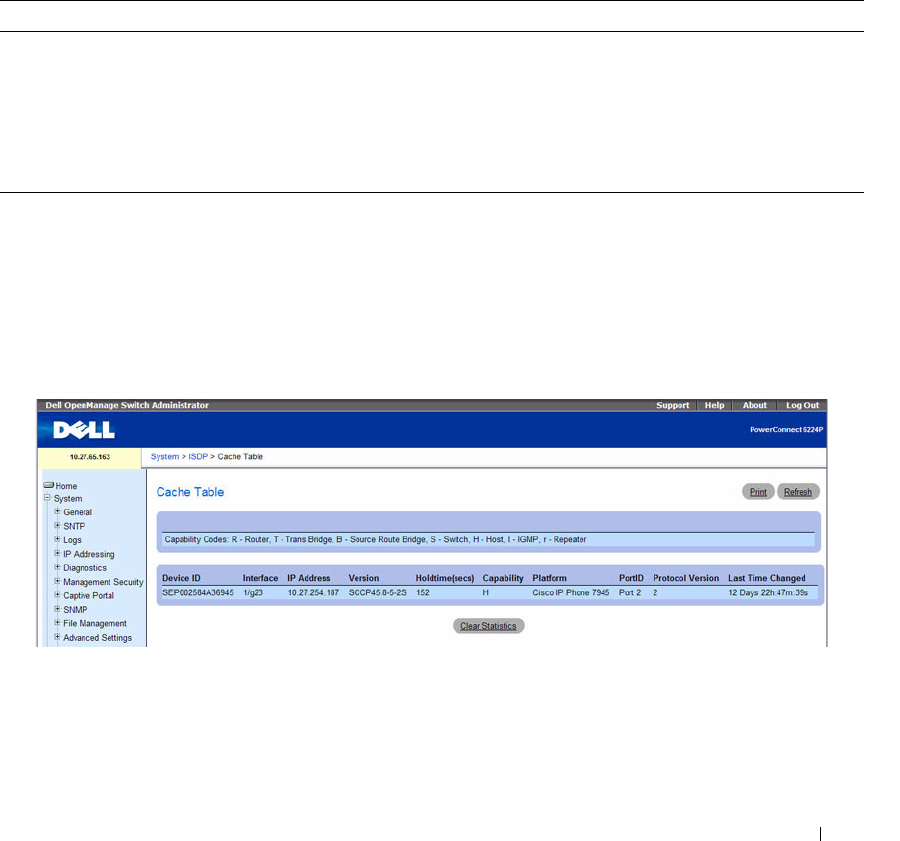
Configuring System Information 281
–
other
— Indicates that the value is in the form of a platform specific ASCII string containing info
that identifies the device. For example: ASCII string contains serialNumber appended/prepended
with system name.
Configuring ISDP Using CLI Commands
For information about the CLI commands that perform this function, see the
CDP Interoperability
Commands
chapter in the
CLI Reference Guide
. The following table summarizes the equivalent CLI
commands you use to configure ISDP.
Cache Table
From the ISDP Cache Table page, you can view information about other devices the switch has
discovered through the ISDP.
To access the ISDP Cache Table page, click System
→
ISDP
→
Cache Table in the navigation tree.
Figure 6-130. ISDP Cache Table
The ISDP Cache Table page contain the following fields:
•
Device ID
— Displays the string with Device ID which is reported in the most recent ISDP message.
•
Interface
— Displays the interface that this neighbor is attached to.
Table 6-67. ISDP Commands
CLI Command Description
isdp advertise-v2 Enables the sending of ISDP version 2 packets from the device.
isdp enable Enables ISDP on the switch.
isdp holdtime Configures the hold time for ISDP packets that the switch transmits.
isdp timer Sets period of time between sending new ISDP packets.
show isdp Displays global ISDP settings.


















